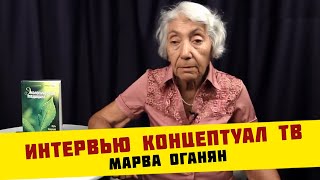How You Can Add Background Image Inside A Comment in Excel
Adding comment in excel is crucial time to time. But most of the user have no idea if they are allowed to add an image inside a comment itself. It’s a bit tricky but it can be done without any heavy work. If you want to learn how to insert picture in comments in Microsoft excel you are in the right place. Simply follow the instruction below and you’ll be able to insert a picture in excel comment.
Step 1: Create a comment. (Learn how to create a comment here: [ Ссылка ])
Step 2: Hover you mouse at the edge of your comment box and you will see a Cross sign.
Step 3: Right click there and select “Format Comment”
Step 4: Select “Color and Lines” from the popup.
Step 5: Under “Fill” Click on the “Color” dropdown.
Step 6: Select “Fill Effects”
Step 7: Click on “Picture” tab
Step 8: Click on “Select Picture” and add your picture.
Step 9: It will show you picture preview and now select ok.
Done this is how I insert a picture into a comment in excel 2019. You can insert picture in excel whenever you want. Remember placing a picture in a comment is that easy.
#InsertImage #Comment
Thanks for watching.
-------------------------------------------------------------------------------------------------------------
Support the channel with as low as $5
[ Ссылка ]
-------------------------------------------------------------------------------------------------------------
Please subscribe to #excel10tutorial
[ Ссылка ]
Here goes the most recent video of the channel:
[ Ссылка ]
Playlists:
Advance Excel Tutorial: [ Ссылка ]
Excel Tutorial for Beginners: [ Ссылка ]
Excel Case: [ Ссылка ]
Combine Workbook & Worksheets: [ Ссылка ]
All About Comments in Excel: [ Ссылка ]
Excel VBA Programming Course: [ Ссылка ]
Social media:
Facebook: [ Ссылка ]
Twitter: [ Ссылка ]
Blogger: [ Ссылка ]
Tumblr: [ Ссылка ]
Instagram: [ Ссылка ]
Hubpages: [ Ссылка ]
Quora: [ Ссылка ] *Become a member and enjoy exclusive perks while supporting the channel you love!*
[ Ссылка ]
How To Insert Picture In Comments In Microsoft Excel
Теги
Excel 10 Tutorialhow to insert picture in comments in Microsoft excelplacing a picture in a commentpicture into commentpicture in excel notepicture in comment excel 2019insert a picture in excel commentinsert a picture into a commentinsert image in excel comment boxadd picture to commentinsert a picture in a commentexcel tutorialexceltutorialmicrosoft excelexcel 2019excel tricksexcel tipse10tinsert picture in excelPicture in the comment box


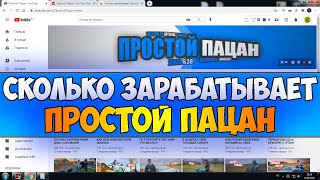





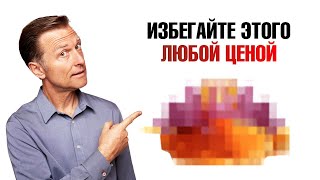

























































![🤩[ 4 ] Different Sleeve Designs for Sewing Lovers Sewing Techniques](https://s2.save4k.su/pic/hCGLrUwVqnQ/mqdefault.jpg)