NetSpot is a versatile, multi-platform application tailored for WiFi network planning, conducting wireless site surveys, and facilitating WiFi analysis and troubleshooting. Catering to both professionals and home users, NetSpot boasts a contemporary interface that clearly displays its extensive features. The app features three major modes: Inspector, Survey, and Planning.
Learn more about NetSpot's features.
[ Ссылка ]
Video Outline:
0:00 Starting with an Overview
0:08 Exploring the Inspector Mode
0:43 Delving into the Survey Mode
1:22 Introducing the Planning Mode
NetSpot for macOS and Windows [ Ссылка ]
The Inspector Mode is ideal for taking quick snapshots of nearby wireless networks. In this mode, NetSpot instantly detects surrounding wireless networks, including yours, providing insights into their security configurations, signal strengths, and the channels and bands they use.
Survey Mode enables you to generate a detailed signal heatmap for any given area, highlighting areas with strong WiFi coverage and areas needing enhancement.
To perform a WiFi site survey using NetSpot, you can either upload an existing area map or create a new one using NetSpot's built-in map editor. Then, walk from one place to another until you cover the entire area and collect enough data for NetSpot to create a WiFi heatmap showing the wireless signal strength and weak points.
The Planning Mode, a feature introduced in NetSpot 3, revolutionizes how new WiFi networks are designed. Using just a computer with NetSpot 3, this mode simplifies the complex task of network design, helping you to determine the optimal number of access points for seamless coverage.
In predictive survey mode, NetSpot allows you to upload and calibrate your target coverage area map. You can add detailed architectural elements and virtual access points to this map. This pre-setup enables NetSpot to create accurate simulations and predictive heatmaps to guide your network design decisions.
Download the latest NetSpot here [ Ссылка ]
Your feedback is invaluable to us! Please share your thoughts and experiences at onair@netspotapp.com.
























































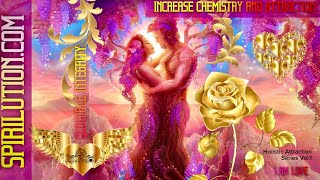
![Пожалуй, главное заблуждение об электричестве [Veritasium]](https://s2.save4k.su/pic/6Hv2GLtnf2c/mqdefault.jpg)















