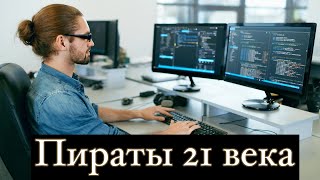Here's how to transfer tokens with Zerion in Metamask or any other crypto wallet compatible with Ethereum. Get Zerion Wallet ➡️[ Ссылка ]
1️⃣ Navigate to the Transfer tab
2️⃣ Select the network: Ethereum, Polygon, BSC, or another blockchain.
3️⃣ Enter the receiving address to which you want to send the token.
4️⃣ Select the token you want to send.
5️⃣ Enter the amount you want to transfer.
6️⃣ Check the network fees and confirm the transaction in your Metamask, WalletConnect or another wallet that you use.
Learn how to send tokens quickly and easily using Zerion through MetaMask! In this step-by-step tutorial, we guide you through the process of sending cryptocurrencies or tokens directly from your MetaMask wallet using Zerion’s intuitive interface. Whether you’re new to crypto or looking for a simple way to manage your tokens, this video will show you how Zerion makes sending tokens across multiple blockchain networks a breeze.
Here's what you'll learn:
How to connect MetaMask to Zerion.
Sending tokens from MetaMask using Zerion’s platform.
Multi-chain token sending on networks like Ethereum, Binance Smart Chain, and Polygon.
How to track and confirm your transactions in real time.
Tips to ensure safe and successful token transfers.
By the end of this tutorial, you’ll know how to send tokens effortlessly from your MetaMask wallet using Zerion, ensuring fast and secure transactions across various blockchain networks. Don’t forget to subscribe for more crypto tutorials, tips, and guides!
Keywords: Zerion Wallet, MetaMask, send tokens, crypto transactions, token transfers, Ethereum, Binance Smart Chain, Polygon, multi-chain wallet, blockchain wallet, MetaMask tutorial, Zerion guide, crypto sending, cryptocurrency
#ZerionWallet #MetaMask #SendTokens #Crypto #DeFi #Blockchain #Ethereum #BinanceSmartChain #Polygon #Cryptocurrency