Pls. " Subscriber, Comment & Like " ☺️☺️
Step 1: Download the rollback package onto your phone’s directory.
Step 2: Locate and install the rollback package:
1.Open developer mode
2.Settings → About phone → Click on the “realme UI 3.0 Software Version” banner at the top → Click on the three dots in the top right corner → Local install → Find and tap the rollback package to roll back to the previous version.
Download file below :- [ Ссылка ]
for Realme 7 (RMX2151)

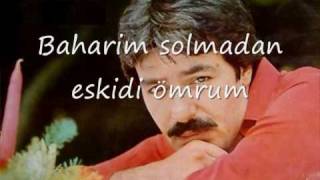






























































![[4K Cleaning] Transforming the Bathroom | Mesh Outfit Edition + Giveaway! | With Juli [2025]](https://i.ytimg.com/vi/qoOEj8ZJUIk/mqdefault.jpg)










