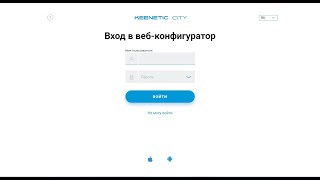If this solves your ESP32 or connectivity/code compiling issues leave a LIKE!
Of all the microcontrollers I've used, the ESP32 was the most difficult to get working. If you've just bought an ESP32 and can't get it to work then here are some things to try.
In this video I go through some of the most common reasons why an ESP32 won't connect to a Windows PC. I also cover scenarios where the device appears to connect but sketches won't upload to the board.
00:00 - Introduction
00:10 - Cable Types
00:33 - Board Selection
01:48 - Best Example Sketches
02:56 - Com Port Selection
03:10 - The Flash/Boot Button
03:27 - Sketch Compiler Errors
04:20 - Windows App - NOPE!!!
If you try all my suggestions but your ESP32 still won't work then leave a comment below and hopefully one of our viewers will be able to help.
One other thing I suggest is always buying a pack of ESP32's rather than just one. That way you can rule out just having a defective microcontroller (quite common with these low cost devices).
Again I'll add that I personally found the ESP32 quite difficult to get working, and that's after having used the Arduino for a couple of years and having 25+ years of programming experience.
If you decide to reinstall the Arduino IDE then make sure you manually remove this folder: C:\Users\YOUR_WINDOWS_USERNAME\AppData\Local\Arduino15
Don't forget to back up your sketches if you want to keep them.
ESP32 board manager URL: [ Ссылка ]
I hope that solves your ESP32 microcontroller connectivity issues. Good luck with your IoT projects :)



























































![[애틀랜타 커머셜 부동산] 사바나 지역 커머셜 부동산에 투자하시려면 이런 것들은 미리 알아두셔야 합니다!](https://i.ytimg.com/vi/sjw2ep1_fp4/mqdefault.jpg)