Deliver more impact w/ modern data tools, without getting overwhelmed
See how in The Starter Guide for Modern Data → [ Ссылка ]
-----
Learn how to get started using dbt (data-build-tool) by following along with this step-by-step tutorial.
In this video, you will learn how to install dbt, initialize a new project and then publish your project to a GitHub repository.
What is Dbt?
dbt (data build tool) enables analytics engineers to transform data in their warehouses by simply writing select statements. dbt handles turning these select statements into tables and views.
dbt does the T in ELT (Extract, Load, Transform) processes – it doesn’t extract or load data, but it’s extremely good at transforming data that’s already loaded into your warehouse.
Timestamps:
0:00 - Intro
0:51 - Begin Installation
2:10 - Create GitHub Repository
3:25 - Initialize dbt Project
4:19 - Review Project Layout
6:27 - Setup Profile for Snowflake
9:42 - Run dbt Commands / Deploy Models
11:54 - Push to GitHub
13:17 - Update Folder Layout
Title & Tags:
Getting Started (Install & Create a Project) | dbt labs | Data Build Tool (dbt) Tutorial for Beginners
#kahandatasolutions #databuildtool #dataengineering
Intro to Data Build Tool (dbt) // Create your first project!
Теги
dbt tutorialinstall dbtcreate dbt projecthow to install dbtdbt initData Build Tooldata build tool dbtdbt labsdbt coreintro to dbtdata transformationsnowflakeSQLSQL TutorialData VisualizationanalyticsData WarehouseData ModelingBig DataeltpythondevopsdbtGetting Started (Install & Create a Project)what is dbtDbt trainingFishtown analyticsdata analytics certificationdataops architecturedata warehouse architecture components






![Что скрывает Эдгар Аллан По? / [История по Чёрному]](https://s2.save4k.su/pic/4lBwDjurZ1k/mqdefault.jpg)





















































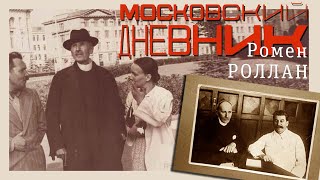







![Эквализация,и пространственная обработка [Арам Киракосян]](https://s2.save4k.su/pic/WwuY2YyOm90/mqdefault.jpg)



