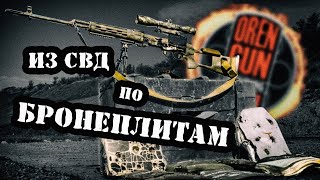In this video, I’ll show you how to export high-quality images from a template in Twinmotion 2023.1.2, the latest version of the real-time visualization software for architecture and design.
You’ll learn how to:
Open a template from the new Home panel
Customize the materials, lighting, and weather settings
Use the Image tool to create cameras and adjust the resolution, quality, and format
Export the images as PNG or JPEG files
By the end of this tutorial, you’ll be able to create stunning images from any template in Twinmotion 2023.1.2.
If you enjoyed this video, please give it a thumbs up and leave a comment below. If you want to see more videos like this, don’t forget to subscribe to my channel and hit the bell icon to get notified when I upload new videos.
For more information about Twinmotion 2023.1.2, check out these links:
Twinmotion 2023.1.2 Release Notes: 1
Twinmotion 2023.1 Preview 2 Release Notes: 2
Twinmotion Documentation: 3
You can also follow me on these social media platforms:
Instagram: @structon_builders
Facebook: @structon
Thanks for watching!
#Twinmotion #ExportingImages #Tutorial
This is the new twinmotion 2023.1.2 and we want to show you how you can export any image, video etc from Twinmotion.
With the latest updates on Twinmotion, exporting drawings from ArchiCAD has been changing to make the process seamless and better. Today we show you how you can export from ArchiCAD to Twinmotion with the Help of a Datasmith direct link
Make Your Drawing Stand Out by loading custom images that you like in twinmotion. These images can be easily downloaded from free sites or sometimes you could pay to get more interesting ones from sites that sell images.