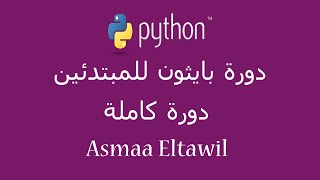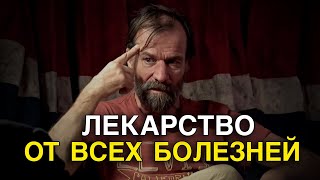In this episode, we'll explore how to use Unity's GetComponent, AddComponent and AddListener to UI Button at runtime.
If you find this tutorial helpful, don't forget to like, comment, and subscribe! Join our community of aspiring game developers and share your thoughts and projects with us. Hit the notification bell to stay updated with our latest tutorials and tips.
Let's embark on this exciting journey into the world of game development with Unity!
🔔Website:
Portfolio: [ Ссылка ]
🔔For any query:
Email: contact@unityinsights.in
🔔For Guidance:
[ Ссылка ]
🔔Say Hi in LinkedIn:
[ Ссылка ]
🔔Join WhatsApp Channel:
[ Ссылка ]
#Unity #GameDevelopment #Unity3D #UnityUILearn #GameDev #UnityTutorial #BeginnerGuide #LearnUnity #GameDesign #Programming #TechTutorial #AR #VR #UnityAssets #UnityCommunity #UnityLearning #VideoGames #UnityBeginner #Coding #UnityTips #UnityDeveloper #UnityInsights #beginners #games #somnath #chowdhury #somnaath
#c #script #monobehaviour #public #function
#GetComponent #GetComponentInChildren #GetComponentInParent #reference #components #scripting #gameobject #learn
#runtime #at #private #variable #getreference #updatevalue #getvalue #store #assign
#TMpro #unityengine #library #UI #unityuilearn