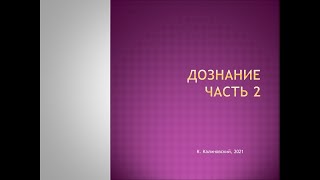In this Microsoft Access tutorial, I'm going to teach you how to sort by multiple fields (they're fields in Access, folks, not columns) in your tables, queries, and forms.
LEARN MORE:
[ Ссылка ]
RECOMMENDED COURSES:
Access Beginner 1: [ Ссылка ]
Access Beginner 7: [ Ссылка ]
REPORTS
I don't cover sorting in reports in this video. That's because I've got a whole separate video on sorting & grouping in Access reports. Forgot to mention it in the video. Oops. See the link below for that video.
LINKS:
Report Sorting & Grouping: [ Ссылка ]
Simple Security: [ Ссылка ]
Concatenation: [ Ссылка ]
Click to Sort: [ Ссылка ]
Access Search Seminar: [ Ссылка ]
Access Search Template: [ Ссылка ]
Custom Sort Order: [ Ссылка ]
BECOME A MEMBER:
YouTube: [ Ссылка ]
or My Site: [ Ссылка ]
ADDITIONAL RESOURCES:
FREE Access Beginner Level 1: [ Ссылка ]
$1 Access Level 2: [ Ссылка ]
Donate to my Tip Jar: [ Ссылка ]
Get on my Mailing List: [ Ссылка ]
Contact Me: [ Ссылка ]
TechHelp: [ Ссылка ]
Consulting Help: [ Ссылка ]
Twitter: [ Ссылка ]
[ Ссылка ]
[ Ссылка ]
[ Ссылка ]
KEYWORDS
access 2016, access 2019, access 2021, access 365, microsoft access, ms access, ms access tutorial, #msaccess, #microsoftaccess, #help, #howto, #tutorial, #learn, #lesson, #training, #database, #fasttips, microsoft access sort by two columns, Sorting records in a table by multiple fields, Sorting a Query Using Multiple Fields, Sorting by Multiple Fields in Microsoft Access, How to Sort Columns, Sort Multiple Fields in Access, Multiple sort problem in query, sort by two fields, sort by 2 fields
QUESTIONS:
Please feel free to post your questions or comments below. Thanks.