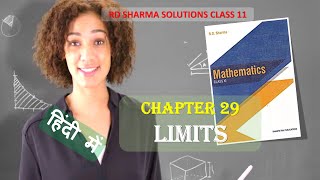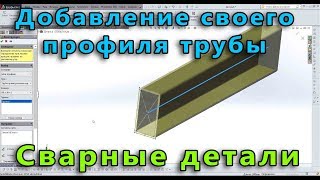How to get Stickies on your Macs desktop 2016. Stickies are very useful to put memorable notes on you desktop so you don't forget and can keep up to date all the things life has to offer!
STEP-BY-STEP GUIDE:
1. Go to 'Finder' and open up applications.
2. Find 'Stickies' and open it.
3. Right click on Stickies in the Dock and go to 'Options' and then click 'Keep in Dock'.
4. You can use general text editing commands to edit the text.
5. E.g. CMD+B, to find more of the editing commands go to 'Font'.
6. You can change the colour of your Stickies under the 'Color' menu.
7. You can change the size and position of your Stickie by clicking and dragging in its sides. To move the shape grab the top band and move it.
8. To close a note click the top left hand corner and when the pop up menu appears click 'Don’t save'.
9. To get a new note go to 'File' and select 'New Note' or use the SC CMD+N.
If you want more tutorials like this one, visit our website: [ Ссылка ]