Watch this video to learn how to edit modules or sections in Moodle 4. Additional Moodle video links will be posted here:
Moodle 4 Navigation and Layout
Moodle 4 Settings
Creating a New Moodle Space in Wolfware and Using the Moodle 4 Dashboard
Moodle 4 Quick Start Course Shell Overview Video
Moodle 4 Activities Overview
Moodle 4 Resources Overview
[ Ссылка ]
Jump to these sections of the video:
00:43 Turn Editing on
01:03 Edit the name of the Module
01:31 Edit Module options
02:02 Highlight the Module
02:46 Hide the Module
03:06 Move the Module
03:29 Delete the module
03:41 Edit the name of activities or resources
03:50 Other Edit options within each activity or resource
WHAT VIDEOS ARE YOU LOOKING FOR? Let us know by filling out this form - [ Ссылка ]
ABOUT OUR CHANNEL
Use the DELTA LearnTech channel to learn about digital learning and technology tools to enhance teaching at NC State University. Watch tutorials and instructional videos on specific technology tools like Moodle, Panopto, Top Hat, Zoom, PlayPosit, H5P, Turnitin, and more. We also cover teaching tips related to grading, course objectives, assessment, engagement, flipping, teaching online, and more.
Check out our channel here:
[ Ссылка ]
Don’t forget to subscribe!
FIND US AT
[ Ссылка ]
FIND TEACHING & TECHNOLOGY RESOURCES AT
[ Ссылка ]
GET HELP
learntech@ncsu.edu
FOLLOW US ON SOCIAL
Get updates or reach out to Get updates on our Social Media Profiles!
Twitter: [ Ссылка ]
Facebook: [ Ссылка ]



![অধ্যায় ১ : জীবন পাঠ - শ্রেণিবিন্যাস ও দ্বিপদ নামকরণ [SSC]](https://i.ytimg.com/vi/joKDnh0gNZY/mqdefault.jpg)


![অধ্যায় ০১ - রসায়নের ধারণা - সৃজনশীল প্রশ্ন ১ [SSC]](https://i.ytimg.com/vi/_U2w0Ylq-Hs/mqdefault.jpg)
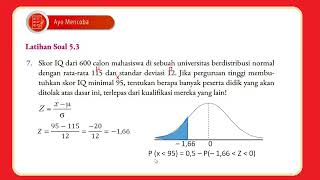







![অধ্যায় ৩: ব্যাপন, অভিস্রবণ ও প্রস্বেদন [Class 8]](https://i.ytimg.com/vi/awUNzGp2meY/mqdefault.jpg)










































![অধ্যায় ৭: পৃথিবী ও মহাকর্ষ [Class 8]](https://i.ytimg.com/vi/EkQsZVJnqCc/mqdefault.jpg)


![অধ্যায় ০১ - রসায়নের ধারণা - রসায়নের পরিধি বা ক্ষেত্রসমূহ [SSC]](https://i.ytimg.com/vi/lNN3Pd8Q-_Y/mqdefault.jpg)










