This FL Studio Quick Tip teaches how to copy and paste patterns.
To paste the actual notes into a new instrument:
1. double tap on the pattern, press down in a corner and drag over the notes. Tap copy.
2. Go to your new instrument. Add a blank clip into the playlist. Double tap on the blank clip. Press down and release to see the "paste" option. Paste the notes inside the new instrument.
_______________
Please subscribe for more mobile quick tips and music production tutorials.
Official Website: [ Ссылка ]
Soundcloud: [ Ссылка ]
Instagram: [ Ссылка ]
Copy and Paste Patterns - FL Studio Mobile
Теги
FL StudioMobile FL StudioFL Studio on iPhoneFL Studio Mobile Copy and PasteFL mobile version tipsFL Studio mobile tutorialsFL mobile tutorialsFL mobile for beginnersFL mobile for advanced producersTeaching FL mobileLearn FL Studio mobile for freeLearn FL mobilecopy and paste in FL mobilehow to copy and paste in fl studio mobile





























































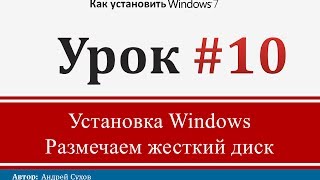







![10.Учимся решать задачи на движение [разбор задач]✅ Математика 4 класс💻 Видеоурок с аватаром🤖](https://s2.save4k.su/pic/YEs9OQG4Qmw/mqdefault.jpg)




