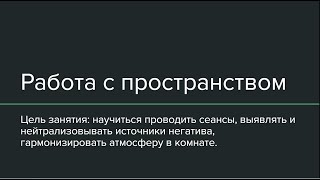Saving time and using shortcuts is really important because you will be able to work much faster, deliver to your clients sooner and charge more while doing so. In this video i am going to show you 5 tips to optimize Adobe Xd workflow and some methods i use to create faster in a smart, organized and scalable way.
---------------------------------------------------------
👉 Check out my massive UX/UI design course [ Ссылка ] and use the code YOUTUBE to get a discount.👈
📌 Check out design resources at [ Ссылка ]
TOOLS I USE
Design [ Ссылка ]
Graphics & Music [ Ссылка ]
Images & Icons [ Ссылка ]
Animation [ Ссылка ]
Illustrations [ Ссылка ]
Website Build [ Ссылка ]
Domain [ Ссылка ]
GEAR I USE
Check out my Kit [ Ссылка ]
YOU TUBE TOOL
Tube Buddy [ Ссылка ]
LEARN NEW SKILLS
Skillshare [ Ссылка ]
Tuts+ [ Ссылка ]
0:00 Intro
0:33 Stacks
3:56 Repeat Grid
7:13 8px Grid
8:33 Layer Names
10:28 Mobile Preview
13:54 Outro
✌ Thanks for watching 5 Tips To Optimize Your Adobe Xd Workflow and have a creative day!
Alex
Disclaimer: Links in the description are usually affiliate links. By using any of my affiliate links, I receive a very small commission at no extra cost to you.
#AlexOnDesign #AdobeXd #UIDesign
5 Tips To Optimize Your Adobe Xd Workflow
Теги
5 Tips To Optimize Your Adobe Xd Workflowadobe xdadobe xd tutorialweb designui designcreative cloudux designuser experienceadobe creative cloudwebsite designdesign tipsuser interface designexperience designapp designadobe xd tipsalex on designadobe xd workflowadobe xd stacksadobe xd repeat gridadobe xd mobile previewadobe xd prototypeadobe xd app designadobe xd web designhow to use adobe xdxd tutorialui design tipsui