Learn how to use macOS from the perspective of a Windows user. Explore all of the primary features for macOS on iMac or MacBook. Discover how to work with files, customize your settings, install applications and more…
📋 Table of Contents
Intro: 0:00
Using the Apple Menu: 00:53
Viewing macOS version: 01:40
Using Spotlight: 02:53
Exploring the Dock: 04:50
Keynote, Numbers and Pages: 07:29
App Store: 08:21
Remember to right-click: 09:13
Working on the desktop: 09:27
Modifying system settings: 09:54
Hiding the Dock: 14:08
Customizing display and resolution: 15:19
Setting wallpapers: 15:49
Inverting mouse scroll: 16:28
Working with Finder: 16:59
Application folder: 17:38
Folder view options: 17:54
Previewing files with spacebar: 19:17
Desktop folder: 19:56
Creating folders: 20:09
Default folders: 20:39
Run Windows on Mac with Boot Camp: 21:31
Top Menu Bar: 22:19
Finder settings: 22:42
Displaying hard disks on desktop: 22:53
Accessing the Home Folder: 23:28
Adding folders to Finder sidebar: 24:07
Showing all filename extensions: 25:11
Keyboard shortcuts: 26:15
Deleting items: 27:30
Accessing Safari: 27:59
Closing, minimizing and maximizing windows: 28:20
Using Safari: 30:15
Downloading Google Chrome: 32:58
Installing Applications: 34:01
Resizing windows: 35:15
Adding and removing apps from Dock: 35:57
Cleaning up open windows: 37:10
🧩 Related Content
Mac Tutorials Playlist:
[ Ссылка ]
💻 More Tips and Tutorials
[ Ссылка ]
📚 LinkedIn Learning Courses
[ Ссылка ]
🔎 Request a Tutorial
[ Ссылка ]
☎️ Get in Contact with Me
[ Ссылка ]
🎥 Behind the Scenes
[ Ссылка ]












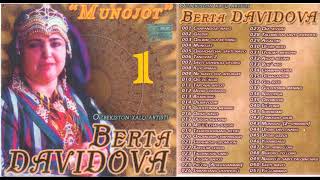
![Python - Полный Курс по Python [15 ЧАСОВ]](https://s2.save4k.su/pic/cfJrtx-k96U/mqdefault.jpg)

























































![Лучший процесс на IPadapter2 в ComfyUI по работе с масками-Lesson 14[Comfy CAMP]](https://s2.save4k.su/pic/PbQoBkyUv74/mqdefault.jpg)


