In this video, I’ll show you how to easily create a smart link using OpentoApp that opens your Telegram Channel directly in the Telegram app from your Instagram Bio. No more in-app browser interruptions—just a seamless experience with one click!
Here’s what you’ll learn in this step-by-step tutorial:
How to copy your Telegram channel link directly from the Telegram app.
How to create a smart link with OpentoApp using your Telegram link.
How to add the smart link to your Instagram bio.
How to open the link in Telegram from Instagram with one simple click.
OpentoApp makes it super easy to generate smart links for a better user experience, and this video shows you how to set it up in just a few minutes!
🔗 Create your own smart links here: [ Ссылка ]
📌 Why Use Smart Links?
Directly open apps like Telegram from Instagram
Bypass in-app browsers for a seamless experience
Perfect for social media sharing and affiliate links
If you found this video helpful, make sure to hit the LIKE button and SUBSCRIBE for more tutorials on creating smart links for popular mobile apps!
Chapters:
00:00 – Intro
00:17 – Copy Telegram Channel Link
00:30 – Create Smart Link with OpentoApp
01:05 – Paste Smart Link in Instagram Bio
01:15 – Test the Link: Open Telegram from Instagram
how to open link in bio on instagram
how to open instagram link in telegram
how to create link in telegram channel
link generator bot in telegram
how to open droplink in telegram
how to create instagram follow link
how to open Instagram bio link in telegram
how to open telegram link in Instagram
Instagram link not opening in telegram
how to open telegram link from Instagram
#Telegram #OpentoApp #SmartLink #InstagramBio #OpenTelegramDirectly #LinkShortener #TelegramChannel #DirectLink #OpentoApp #appopener #directlink #smartlink
Website - [ Ссылка ]
YouTube Channel - [ Ссылка ]
Instagram - [ Ссылка ]
Facebook - [ Ссылка ]
Twitter - [ Ссылка ]
LinkedIn - [ Ссылка ]
Pinterest - [ Ссылка ]
Telegram - [ Ссылка ]
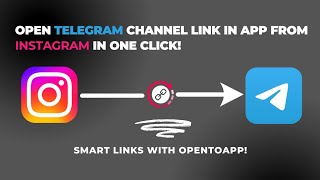

























































![[Spinn] Levels](https://i.ytimg.com/vi/-dxYZ3z-nzE/mqdefault.jpg)














