Outlook 2021 Beginner Tutorial
Get Ad-Free Training by becoming a member today!
[ Ссылка ]
Exercise Files: [ Ссылка ]
Who it's for: For anyone looking to unlock the full potential of Microsoft's industry-standard email management program.
What it is: Microsoft Outlook is the world’s most popular email and calendar application.
What you'll learn: If you’re new to Outlook, you’ll learn how easy it is to use the program to manage your email and daily calendar. If you’re already using Outlook, you’re probably not using it to its highest potential. By digging deeper with Learnit Anytime, you’ll learn how to automate everyday tasks, set remote meetings, stay on top of your responsibilities, and integrate Outlook with other software in the Office Suite.
Join Learnit Anytime for ad-free training, exams, certificates, and exclusive content:
[ Ссылка ]
For Private Group Trainings please visit:
[ Ссылка ]
Manuals: [ Ссылка ]
Username: manuals
Password: password
Start 0:00
Introduction 0:03
Outlook Overview 1:31
Title Bar, Ribbon, and Backstage 3:55
Folder Pane 6:30
Customizing the Navigation Pane 8:58
Opening and Reading Messages 11:02
Status Bar 14:15
Composing and Sending Emails 16:15
Visual Cues - New Mail, Mark as Read, and More 19:15
Alternate Way to Access New Message Window 21:23
Outlook Help 24:08
Introduction to Formatting Messages 27:08
Adding Recipients, Fixing Spelling Errors, and Formatting Text 27:33
More Formatting Options 31:24
Introduction to Attachments and Illustrations 34:56
Attaching Files to Emails Using the Ribbon 35:16
Attachment Options and Visual Cues 38:35
Attaching Files to Emails Using Drag and Drop 40:15
Attaching Outlook Items to Emails 43:08
Attaching Pictures to Emails 45:21
Attaching 3D Models to Emails 51:19
Automatic Message Auto Text 53:16
Automatic Message Templates 57:16
Introduction to Customizing Message Options 1:00:32
Customizing Reading Options 1:00:48
Tracking Messages 1:04:42
Recalling and Resending Messages 1:08:16
Introduction to Managing Outlook 1:14:30
Introduction to Organizing Messages 1:15:32
Marking Messages 1:15:45
Categorizing Messages 1:17:35
Setting Up Search Folders 1:19:33
Using Search Folders to Organize Mail 1:24:20
Adding Contacts 1:30:20
Adding Company Contacts 1:34:56
Editing and Viewing Contacts 1:39:12
Introduction to the Calendar 1:41:08
Viewing, Setting, and Editing Appointments 1:41:31
Scheduling Appointments from Emails 1:45:58
Scheduling Meetings 1:49:05
Creating Events 1:53:40
Printing Calendars 1:55:03
Introduction to Tasks and Notes 1:57:27
Creating Tasks from Emails 1:57:51
To Do Lists and Creating and Assigning Tasks 1:59:30
Creating Notes and Using the To-Do Bar 2:05:02
Conclusion 2:09:01
#outlook #microsoftoutlook #outlooktutorial
(C) 2022 Learnit, Inc.
Any illegal reproduction of this content will result in immediate legal action.
Outlook 2021 Beginner Tutorial
Теги
learn outlookoutlook trainingoutlook free trainingoutlook free courseoutlook free tutorialoutlook templateoutlook emailmicrosoft outlookoutlook helpwhat is outlookoutlook 365using outlookhow to use outlookoutlook guideoutlook courseoutlook calendarhow to schedule an email in outlookoutlook signatureoutlook accountoutlook loginoutlook messageoutlook search folderoutlook eventoutlook inviteoutlook taskoutlook attachment

![অধ্যায় ০১ - রসায়নের ধারণা - বিভিন্ন বিষয় রসায়নের দৃষ্টিকোণে বিশ্লেষণ [SSC]](https://i.ytimg.com/vi/FKc-cn0hlGk/mqdefault.jpg)






![অধ্যায় ৫: সমন্বয় ও নিঃসরণ [Class 8]](https://i.ytimg.com/vi/fH7W5oBZ3vg/mqdefault.jpg)

![Прячем сообщение в картинке .bmp №1 [Стеганография на Python]](https://i.ytimg.com/vi/Y3bBcvQkjVo/mqdefault.jpg)
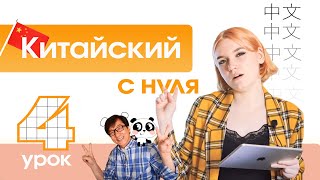


![[1시간 이어보기] 타요 6기 인기본편⭐ l 아기 자동차 돌보기 l 롱과 봉봉의 나들이 l 캐리는 다 알아요 l 꼬마버스 타요](https://i.ytimg.com/vi/uHebAb8Oc0c/mqdefault.jpg)













































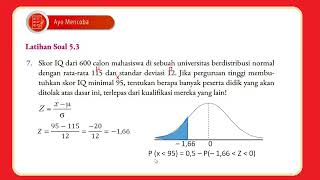









![অধ্যায় ৪: উদ্ভিদের বংশবৃদ্ধি [Class 8]](https://i.ytimg.com/vi/5rjUIGicefI/mqdefault.jpg)


