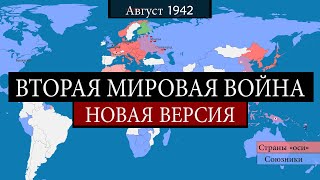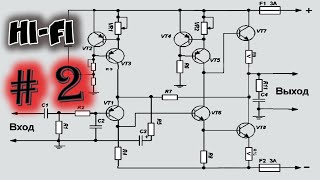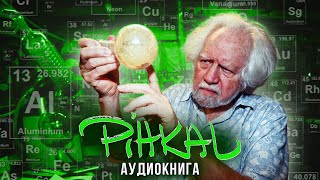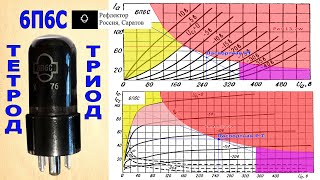In this Photoshop tutorial, you will learn how to white balance a photo with just one click!
The technique shown in this tutorial is perhaps the best and quickest way to color correct a photo in any situation. With just one click, all your colors will magically fall into place. I'll even show you what to do when they don't!
In this tutorial, you will learn to use the Auto Color Correction Algorithms inside of the Curves (and Levels) Adjustment Layer to automate color correction in Photoshop. It is truly an easy fix for white balance in Photoshop.
This essential technique will let Photoshop do all the hard work, and it will figure out automatically what colors to sample from to create an accurate color correction.
This makes it so that you can automatically perform Color Correction using Curves in Photoshop within seconds!
📘 INDEX
00:00 - Introduction
00:30 - Remove a Color Cast with Auto Color Correction Options
02:30 - How the Find Dark and Light Colors Algorithm Works
04:25 - What to do when the Auto Color Corrections don't work
05:00 - How to use the Gray Eyedropper to Find The Neutral Grays
06:51 - How the Eyedroppers work in the Curves Adjustment Layer
LINKS
Cinematic Color Grading in Photoshop
►► [ Ссылка ]
PTC Newsletter:
► [ Ссылка ]
Premium Tutorials:
► [ Ссылка ]
Website:
► photoshoptrainingchannel.com
FOLLOW ME
Instagram:
► [ Ссылка ]
Facebook Group:
► [ Ссылка ]
Twitter:
► [ Ссылка ]
LinkedIn:
► [ Ссылка ]
CREDITS
● Stock Images provided by stock.adobe.com
● Photoshop video tutorials by Jesus Ramirez