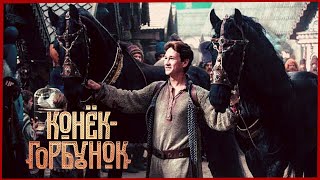#OBS #M1 #Streaming
Here is my MacOS OBS Studio COMPLETE GUIDE 2021 M1 Macs! In this video I will go over from start to finish how to setup a full Twitch stream in OBS Studio for Mac. This works on ALL M1 Macs and Macs on MacOS Big Sur and up!
Intro - 0:00
OBS Studio MacOS Tutorial Hardware - 0:45
OBS Studio MacOS Tutorial Software - 1:50
OBS Studio MacOS Tutorial Streamlabs Setup - 2:55
OBS Studio MacOS Tutorial Stream Settings - 4:24
OBS Studio MacOS Tutorial Adding Capture Card - 5:55
OBS Studio MacOS Tutorial Adding Game Audio - 6:50
OBS Studio MacOS Tutorial Adding USB Mic - 7:14
OBS Studio MacOS Tutorial Adding A Webcam - 7:41
OBS Studio MacOS Tutorial Adding Twitch Chat - 9:10
OBS Studio MacOS Tutorial Adding Twitch Alerts - 10:30
OBS Studio MacOS Tutorial Adding Stream Labels - 11:20
OBS Studio MacOS Tutorial Adding A Watermark - 12:43
OBS Studio MacOS Tutorial Audio Setup - 13:55
OBS Studio MacOS Tutorial Recording Desktop Audio - 15:50
OBS Studio MacOS Tutorial Final Touches - 18:15
Outro - 19:10
►|FILES AND LINKS MENTIONED IN THE VIDEO|
OBS Studio ⇾ [ Ссылка ]
Ginger Audio GroundControl Cube - [ Ссылка ] (Very bottom of the website)
==== UPDATE PLEASE READ====
I AM NO LONGER REPLYING TO QUESTIONS IN COMMENTS
If you have a question about streaming with a Mac ALL the answers are in this playlist of videos
[ Ссылка ]
If you still can't figure it out, i'm sorry you are on your own.
Everything in my videos still 100% works if you follow the directions properly.
I really appreciate you watching my videos, but responding to questions can't be my full time job.
Especially when it's clear you haven't
- Watched the entire video
- Payed attention to the instructions
- Read the title or description
- looked on my channel for the relevant video
Yo! Thank you all for your support!
Subscribe + Comment for more BUH BUH BUH ROOOOTAL ' ness 😎
________________________________________
🎸 Join Team BRUTAL🎧
For more Mac streaming / content creation
How To's Product Reviews and Game Guides
AND MORE! 🎮 🖥. 🎧. 📷. 🎤. 📱
________________________________________
►|DONATE TO THE CHANNEL|
DONATIONS ⇾ [ Ссылка ]
►|FOLLOW + CONTACT ME|
TWITTER ⇾ twitter.com/FornaTRON
INSTAGRAM ⇾ instagram.com/FornaTRON
TWITCH ⇾ twitch.tv/JimmyFornaTRON
BUSINESS INQUIRIES ⇾ FornaTRON@me.com
________________________________________
SUPPORT THE CHANNEL
I super appreciate everything and anything!
you can support via the following ways
► Shop through my amazon links
► Sign up for a free trial of Epidemic Sound
► Donate to the channel
► Just spreading the word!
------------------|| 🎧 MUSIC AND SOUND EFFECTS 🎧||------------------
EPIDEMIC SOUND (Free Month Trial) - [ Ссылка ]
------------------|| 🎮 GEAR I USE 📷 ||------------------
COMPUTER - [ Ссылка ]
MONITOR - [ Ссылка ]
CAPTURE CARD - [ Ссылка ]
CAMERA - [ Ссылка ]
LENS - [ Ссылка ]
SHOTGUN MIC - [ Ссылка ]
STREAMING MIC - [ Ссылка ]
POP FILTER - [ Ссылка ]
DESKTOP SPEAKERS - [ Ссылка ]
GAMING HEADSET - [ Ссылка ]
SMART LIGHTS - [ Ссылка ]
LIGHTS - [ Ссылка ]
------------------|| 🎮 CAPTURE CARDS FOR MAC 🖥||------------------
BEST VALUE CAPTURE CARD $50 - [ Ссылка ]
ELGATO HD60S+ $200 - [ Ссылка ]
USB C DATA CABLE FOR USB C ONLY MACS - [ Ссылка ]
you need this ^^ if you have a Mac that ONLY has USB C ports.
------------------|| 🕹 BEST MONITORS FOR PS5 📺||------------------
LG32ML600M $200 - [ Ссылка ]
LG32 4K HDR MONITOR $500 - [ Ссылка ]
------------------|| 🖥 CHEAP GEAR TO GET YOU STARTED 🎮 ||------------------
CAPTURE CARD - [ Ссылка ]
USB MIC - [ Ссылка ]
WEBCAM - [ Ссылка ]
HEADSET - [ Ссылка ]
----------------|| 🖊 DISCLAIMER🖊 || -------------------------
FornaTRON receives payment via commissions
from the following affiliate programs.
Amazon Affiliate
Epidemic Sound (referral credit)
Walkthrough , How To , OBS Studio Mac , M1 Mac , How To Setup OBS Studio on mac , obs studio mac guide, how to stream on m1 mac, how to stream on a mac, how to steam on twitch with a mac, can m1 mac stream on twitch,
OBS Studio For Mac COMPLETE GUIDE 2021 M1 Macs
Теги
FornaTRONGamingGaming NewsGuideHow ToMac TutorialObsObs macObs studio mac tutorial 2021Obs studio tutorial 2021PS5PlaystationPlaystation 5TechTutorialbest obs settingshow to use obshow to use obs studiohow to use obs studio for beginnersobsobs guideobs mac audioobs mac desktop audioobs studioobs studio basicsobs studio for beginnersobs studio guideobs studio settingsobs studio tutorialobs tutorialobs tutorial for beginners