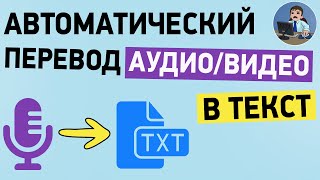This quick demo shows how to update your operating hours on #Salesforce #FieldServiceLightning.
Step 1: Go to the service territory and update the operating hours selection
Step 2 (often overlooked): Go to field service settings, then go to the appointment booking tab on the global actions section, and update your default #operatinghours to the same one selected in step 1.
If you need help configuring #SalesforceFSL, contact our team: [ Ссылка ]










![ТОП—10. Лучшие карты памяти microSD [16, 32, 64, 128, 256, 512 и 1 Тб]. Рейтинг 2024 года!](https://s2.save4k.su/pic/t4roGfKaWT0/mqdefault.jpg)
















































![Как устроен QR-код? [Veritasium]](https://s2.save4k.su/pic/nKY00hHtIxg/mqdefault.jpg)