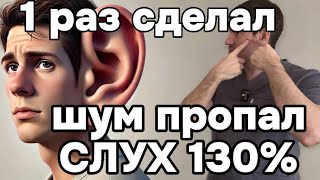Relive is a fun way to share your activities with the world; and now you can share those good times directly from the Lezyne GPS Platform.
1. Open the GPS Ally app and open App Settings.
2. Select Relive Auto Sync
from menu list.
3. Select OK to Connect
with Relive.
4. Log in to Relive.
5. Grant Lezyne access to sync
account with Relive.
6. Select a ride from the Rides menu,
click share icon and then select Relive
from menu list.
7. Activity will be shared with
Relive. You can now view your
activity in the Relive App.
View the one-page quick start guide (.PDF) here:
[ Ссылка ]
Download the LED Ally App:
Android - [ Ссылка ]
iPhone - [ Ссылка ]
For technical support, please visit [ Ссылка ]
Lezyne GPS and Relive Integration | Tutorial Video
Теги
bikebicyclebicyclingcyclingbikingmountain bikeroad bikeroad bicyclemtbbike lightled lightdaytime running lightbicycle lightsbest bike lightslezynelezyne bike lightssmart bike lightsmartphonesmartphone bikesmartphone bike lightsmart connectengineered designwireless bike lightcycling lightsapp-controlled bike lightsmart bike lightsendurodownhillmountain bikingroad bikingGPSReliveGPS RootGPS Ally