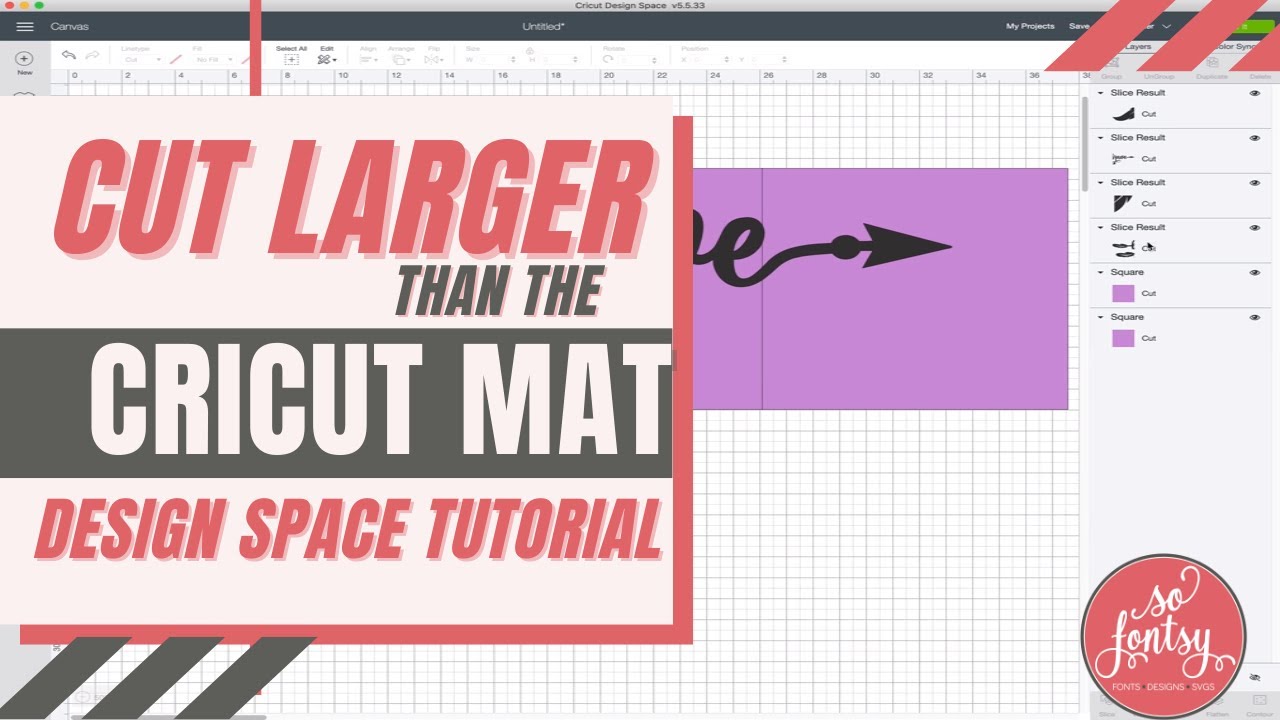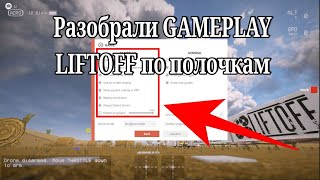Cutting larger than the Cricut mat does not have to be intimidating! With a few simple steps, you can easily create larger-than-mat projects with Cricut Maker and Cricut Air such as vinyl decals, murals & character cut-outs.
Brave Boho Arrow SVG Design: [ Ссылка ]
Click here to see the finished project: [ Ссылка ]
More Free Cricut Tutorials: [ Ссылка ]
GET CRAFTY:
❤️Shop all Commercial Free SVG Designs and Fonts: www.sofontsy.com
👀Build Your Own SVG Design Bundle: [ Ссылка ]
👉Download Free SVG Files: [ Ссылка ]
🤩Join So Fontsy's Facebook Group: [ Ссылка ]
😘Sign Up to Get SVG & Font Deal Alerts:
By Email: [ Ссылка ]
By Text: [ Ссылка ]
This video was originally recorded as a Facebook live. Any deals may have expired.
🎥 SUBSCRIBE TO OUR YOUTUBE CHANNEL! It really helps us bring you more craft tutorials!! 👉 [ Ссылка ]
Cricut Design Space Tutorial: How to Cut Larger Than The Mat
Теги
cricutcricut craftscricut design spacecricut easypress 2cricut explorecricut explore air 2cricut explore air 2 tutorials for beginnerscricut ideascricut infusible inkcricut iron on vinyl tutorialcricut joy projectscricut joy tutorialcricut makercricut maker projectscricut maker vs cricut explore air 2cricut mug presscricut projectscricut softwarecricut stickerscricut tutorialcricut videodesign spacehow todesign space tutorials