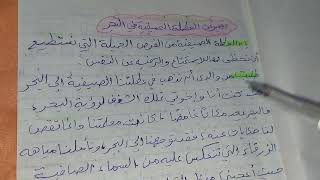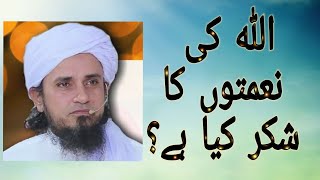In this video, I'll show you how you can create an image using your voice using your own Smart Virtual Assistant like Google Assistant using Open AI's ChatGPT, Whisper along with Stable Diffusion Pipeline. The entire solution will be created using Python & Gradio. OpenAI's ChatGPT launched just 5 days ago and already crossed 1 million users. ChatGPT is a prototype artificial intelligence chatbot focused on usability and dialog. Developed by OpenAI, the chatbot uses a large language model trained using reinforcement learning and based on the GPT-3.5 architecture. OpenAI's ChatGPT is a large language model that was trained to generate human-like text based on the input it receives. It is based on the GPT-3 (Generative Pretrained Transformer 3) model, which is one of the most advanced language models available. ChatGPT can be used for a variety of natural language processing tasks, including generating human-like responses to questions and prompts, summarizing text, and translating between languages. Open AI's Whisper is an automatic speech recognition (ASR) system trained on 680,000 hours of multilingual and multitask supervised data collected from the web. The use of such a large and diverse dataset leads to improved robustness to accents, background noise and technical language. Moreover, it enables transcription in multiple languages, as well as translation from those languages into English. OpenAI has open-sourced the models and inference code to serve as a foundation for building useful applications and for further research on robust speech processing. Stable Diffusion is a deep learning, text-to-image model released in 2022. It is primarily used to generate detailed images conditioned on text descriptions, though it can also be applied to other tasks such as inpainting, outpainting, and generating image-to-image translations guided by a text prompt.
Part 1 of my ChatGPT videos : [ Ссылка ]
Part 2 of my ChatGPT videos : [ Ссылка ]
Link to my notebook : [ Ссылка ]
Link to ChatGPT : [ Ссылка ]
Link to pyChatGPT's repository : [ Ссылка ]
OpenAI, the company best known for Dall-E - the AI-based text-to-image generator - introduced a new chatbot called ChatGPT. ChatGPT is a ‘conversational’ AI and will answer queries just like a human would– well, at least that’s the promise and premise. So one can ask ChatGPT for anything; The reason ChatGPT has gone viral is because of the kind of responses it gives, being seen as a replacement for much of the daily mundane writing, from an email to even college-style essays. OpenAI has created ChatGPT, a start-up focused on artificial intelligence and its potential use cases.
▶ Sponsor me on GitHub : [ Ссылка ]
▶ Join this channel to get access to perks: [ Ссылка ]
▶ Join the Telegram channel for regular updates: [ Ссылка ]
▶ If you like my work, you can buy me a coffee : [ Ссылка ]
*I use affiliate links on the products that I recommend. These give me a small portion of the sales price at no cost to you. I appreciate the proceeds and they help me to improve my channel!
▶ Best Book for Python : [ Ссылка ]
▶ Best Book for PyTorch & Machine Learning : [ Ссылка ]
▶ Best Book for Statistics : [ Ссылка ]
▶ Best Book for BERT: [ Ссылка ]
▶ Best Book for Machine Learning : [ Ссылка ]
▶ Best Book for Deep Learning : [ Ссылка ]
▶ Best Intro Book for MLOps : [ Ссылка ]
Equipments I use for recording the videos:
▶ 1st Laptop I use : [ Ссылка ]
▶ 2nd Laptop I use : [ Ссылка ]
▶ Microphone : [ Ссылка ]
▶ Camera : [ Ссылка ]
▶ Mobile Phone : [ Ссылка ]
▶ Ring Light : [ Ссылка ]
▶ RGB Light : [ Ссылка ]
▶ Bag I use : [ Ссылка ]
If you do have any questions with what we covered in this video then feel free to ask in the comment section below & I'll do my best to answer those.
If you enjoy these tutorials & would like to support them then the easiest way is to simply like the video & give it a thumbs up & also it's a huge help to share these videos with anyone who you think would find them useful.
Please consider clicking the SUBSCRIBE button to be notified for future videos & thank you all for watching.
You can find me on:
▶ Blog - [ Ссылка ]
▶ Twitter - [ Ссылка ]
▶ GitHub - [ Ссылка ]
▶ Medium - [ Ссылка ]
▶ About.me - [ Ссылка ]
▶ Linktree - [ Ссылка ]
▶ DEV Community - [ Ссылка ]
▶ Telegram - [ Ссылка ]
#chatgpt #stablediffusion #openai #gpt3 #python