Welcome to our comprehensive tutorial on pairing your Baseus Bowie MA10 True Wireless Earphones. In this video, we'll walk you through every step, from unboxing the earphones and removing the protective film to pairing them with your devices and customizing settings using the Baseus app.
Here’s what we’ll cover:
- **Wearing and Comfort:** Learn how to choose the right ear tips and wings for a perfect fit.
- **Powering On/Off:** Understand the simple steps to power your earphones on and off using the charging case.
- **Bluetooth Pairing:** Step-by-step instructions on how to pair your earphones with your device.
- **Baseus Smart Connect:** Discover how to switch between multiple devices effortlessly.
- **Controls:** Master the touch controls for an enhanced listening experience.
- **Indicators:** Decode the indicator lights to ensure seamless operation.
Don’t forget to download the Baseus app to take full advantage of features like EQ settings, ANC (Active Noise Cancellation), low-latency mode, and customizable gestures.
For more information, FAQs, and support, visit the Baseus Support Center: [ Ссылка ]
If you enjoyed this video or found it helpful, please like, subscribe, and hit the bell icon for more tech tutorials!
#Baseus #BaseusBowieMA10 #WirelessEarphones #TechGuide
[ Ссылка ]







![44 Котёнка | 120 МИНУТ полных серий! [ПОЛНЫЕ СЕРИИ]](https://s2.save4k.org/pic/2EFqg_Z7X8s/mqdefault.jpg)





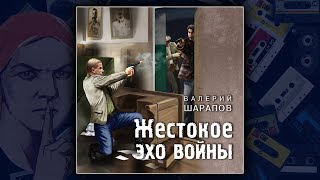












































![Mireya Cozma & Tharmis - Caruta cu cai [Official Video]](https://s2.save4k.org/pic/S4LU8PaqyE4/mqdefault.jpg)
















