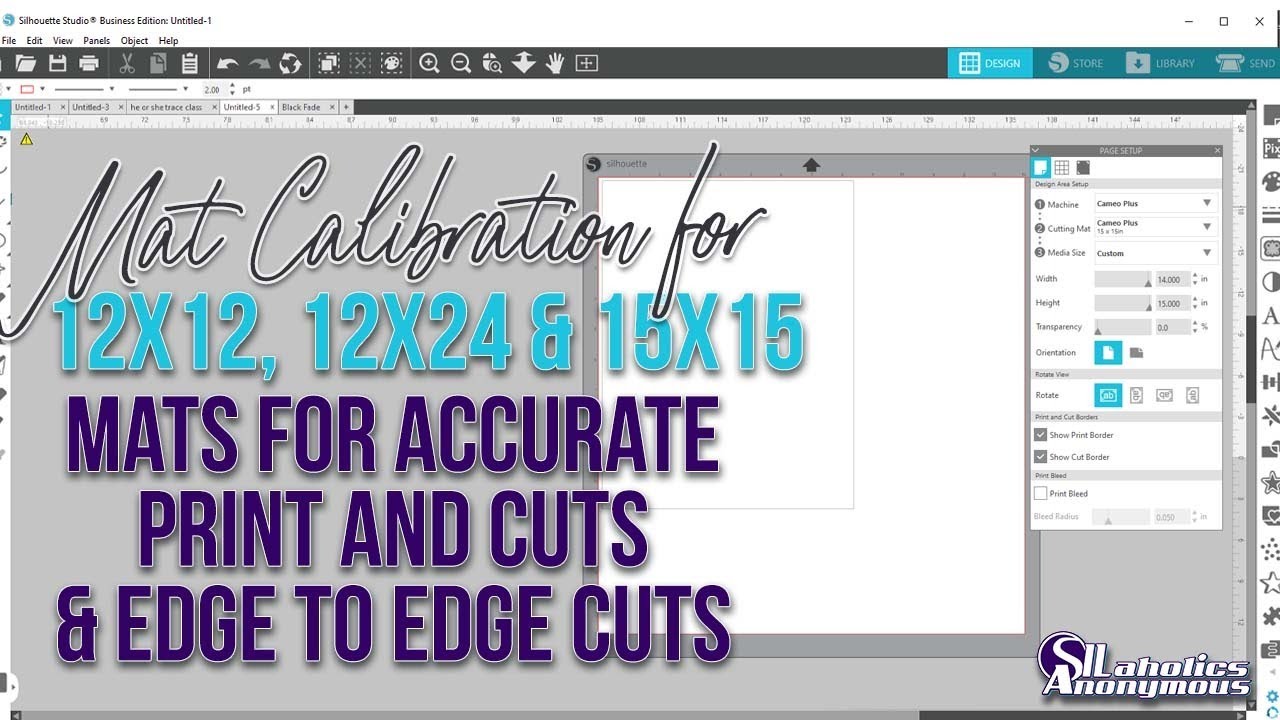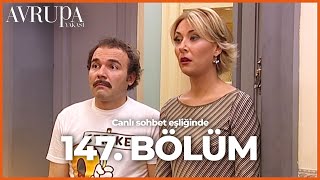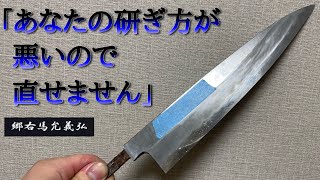Here is my hack on how to get accurate Print and cuts with a Silhouette Cameo machine ( Cameo 1 Cameo 2, Cameo 3, Cameo 4 12in , Cameo Plus 15in)
Genuine Silhouette Mats are not the greatest to use so I often use Non Silhouette Mats/Cricut Mats. These mats do NOT line up like Silhouette Mats for the sticky areas. This is not an issue when doing edge to edge cuts on vinyl or paper however for Print and Cuts and edge to edge cut you MUST set up your mat to know exactly where to put your media.
To see how to set up the cut lines in SiIhouette Studio WATCH THIS VIDEO [ Ссылка ]
If you have access to the Professors Template Vault ([ Ссылка ]) These set up files are included and set up to where you just have to open and go to send to cut into your masking tape.
MATERIALS NEEDED
Mat
Masking , Frog or Painters Tape
Weeding Tool
The cut settings should be set to BLADE 5 FORCE 15 SPEED 9