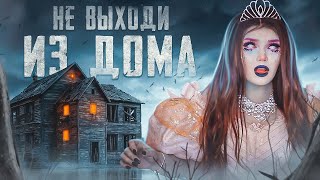Video demonstrating use of COLMAP software.
COLMAP is a software by Johannes L. Schönberger, further information is available at [ Ссылка ] and [ Ссылка ]
Video shows use of COLMAP to produce a Sparse, which is then transferred across to Agisoft Metashape for rendering a Dense.
In COLMAP:
1) New Project (then fill in fields accordingly) - this establishes a DB file;
2) Save Project (additional step) - this establishes an INI file;
3) Feature Extraction, then Feature Matching (vocabtree is used during this demonstration), then Reconstruction - these steps culminate in the production of a Sparse;
4) Export Model - this saves the Sparse, which is otherwise lost if at this point COLMAP is closed, i.e. the Sparse generated in step 3 has to be manually saved/exported.
Optionally, if exporting the Sparse to be used in Agisoft Metashape:
5) Export Model As ... - export in Bundler/OUT format;
6) in Metashape, import images;
7) File, Import, Import Cameras... - select Bundler file, then in subsequent dialogue select corresponding text/TXT file.
Note: running COLMAP on Windows requires pre-installed dependencies. My personal way of 'installing' these dependencies is to separately install AMD's Ryzen Master (which is a software that requires similar dependencies, and installs those dependencies as part of its own installation process - method valid as of 2021-01-24, using Ryzen Master version 2.0.6.1702, downloaded from [ Ссылка ] ).

![Best Moments & Edits & Fails🔥[Brawl Stars] Part 1](https://s2.save4k.su/pic/i1ICfTodUS0/mqdefault.jpg)