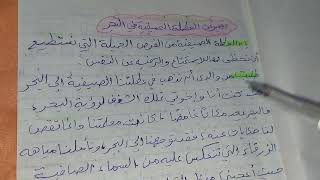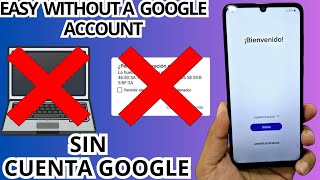In this video, I'll show you how to create a simple Time & Billing add-on to the TechHelp Free Template so that you can track how much time you spend working for each client and bill them accordingly.
Fletcher from Madison, Wisconsin (a Platinum Member) asks: I'm using your TechHelp Free Template for Invoicing. Can you add something where I can keep track of how much time I've spent working for my client so I know how much to bill them for at the end of the month?
BONUS FOR MEMBERS:
Silver Members and up get access to an Extended Cut of this video. Members will learn how to add a time clock to the billing form so they can click START and STOP buttons and have the billable hours calculated automatically. We'll also see how to bill in 15 minute increments.
MEMBERS VIDEO:
[ Ссылка ]
BECOME A MEMBER:
YouTube: [ Ссылка ]
or My Site: [ Ссылка ]
LEARN MORE:
[ Ссылка ]
LINKS:
Calculated Query Fields: [ Ссылка ]
IIF Function: [ Ссылка ]
Form Footer Total: [ Ссылка ]
SQL: [ Ссылка ]
Time & Billing Seminar: [ Ссылка ]
Template Only: : [ Ссылка ]
COURSES:
FREE Access Beginner Level 1: [ Ссылка ]
$1 Access Level 2: [ Ссылка ]
FREE TEMPLATE DOWNLOADS:
TechHelp Free Templates: [ Ссылка ]
Blank Template: [ Ссылка ]
Contact Management: [ Ссылка ]
Order Entry & Invoicing: [ Ссылка ]
More Access Templates: [ Ссылка ]
ADDITIONAL RESOURCES:
Get on my Mailing List: [ Ссылка ]
Contact Me: [ Ссылка ]
TechHelp: [ Ссылка ]
Consulting Help: [ Ссылка ]
Twitter: [ Ссылка ]
[ Ссылка ]
[ Ссылка ]
[ Ссылка ]
KEYWORDS:
microsoft access, ms access, #msaccess, #microsoftaccess, #help, #howto, #tutorial, #instruction, #learn, #lesson, #training, #database, time and billing template, law firm billing, accounting, desktop time and billing, billable hours, invoices, invoicing
QUESTIONS:
Please feel free to post your questions or comments below. Thanks.