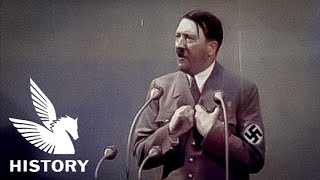Custom Data Types in Excel and Power Query are pretty interesting. In this video I continue to explore them.
1. We add 2 Custom Data Types in a single dataset.
2. In situations where a merge/join has to happen, it's best to do the merge first, and then create the Custom Data Type.
1:25 Introducing the data and challenge
2:20 Going into Power Query to clean the data: Column by Example, Split Column into Rows
3:29 Warning: merge before creating custom data types
4:00 Merge: Left Outer Join
4:37 Create the Students Custom Data Type
5:32 Create the Advisors Custom Data Type
6:46 Correcting and updating the data
8:30 Detailed warning about creating Custom Data Types before merging datasets.
9:41 Outro
You'll also see:
- Column by Example
- Split column by delimiter
- Split columns into rows
- Left Outer Join
- Right Outer Join
Download the workbook
[ Ссылка ]
#CustomDataTypes
#PowerQuery
#OuterJoin
For a list of my Excel courses at Lynda/LinkedIn:
[ Ссылка ]
There are courses on Power Query, Good spreadsheet habits, and a weekly Excel challenge that comes out every Friday.
Website: [ Ссылка ]
My book: Guerrilla Data Analysis 2nd Edition
[ Ссылка ]