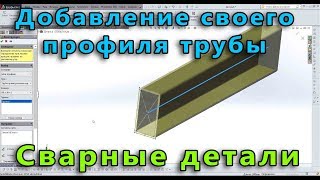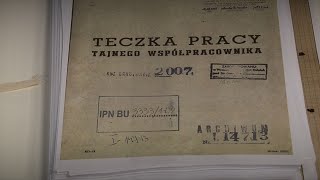Grab the Plugin Here (It's FREE) 👉🏽👉🏽 [ Ссылка ]
@miniOrange
🎯 Links Mentioned in the Video 🎯
Google Authenticator for Google Play Store 👉🏽 [ Ссылка ]
Google Authenticator for Apple App Store 👉🏽 [ Ссылка ]
Google Authenticator by miniOrange 👉🏽 [ Ссылка ]
2FAS Light Plugin 👉🏽 [ Ссылка ]
Wordfence Security 👉🏽 [ Ссылка ]
✅✅ 👇🏽👇🏽 Here are some of our recommended products 👇🏽👇🏽 ✅✅
Astra - The Most Popular WordPress Theme 👉🏽 [ Ссылка ]
Schema Pro - Add Schema To Your Website 👉🏽 [ Ссылка ]
Ultimate Addons for Elementor 👉🏽 [ Ссылка ]
Ultimate Addons for Beaver Builder 👉🏽 [ Ссылка ]
Convert Pro - Convert Visitors to Subscribers 👉🏽 [ Ссылка ]
WP Portfolio - Showcase Your Work 👉🏽 [ Ссылка ]
-------------------------------------------------------------------
📽📌 Table of Contents 📽📌
00:00 - Introduction
00:11 - Scary Statistics
01:46 - Consequences of getting hacked
02:42 - What is 2FA
03:11 - Examples of 2FA
04:23 - The 2FA service that we will use
05:07 - How does Google Authenticator Work?
05:48 - Plugin we recommend to connect GA
08:01 - Install the plugin
08:17 - Configuring the plugin
10:47 - Important Disclaimer
13:09 - Configuring Backup Options
16:30 - Testing 2FA on the website
20:01 - How to Migrate your GA account
20:29 - Conclusion
-------------------------------------------------------------------
📰📰 Video Description 📰📰
Millions of websites get hacked every year, and many suffer ir-reversible damages. How do you ensure that your website is not one of them? One of the easiest way to bolster your website's security is to use 2-Factor Authentication. 2 Factor Authentication, or 2FA for short, adds multiple layers of security to your website by adding an additional step to your login process. This additional step requires a unique password that resets frequently, and it is tied to your mobile device — only you can access it.
In this video we will explore how to add 2 Factor Authetication to WordPress. We will also explore the services that we can use, how to connected a 2FA service with WordPress, how to configure it, and ultimately, how to use it on your website. We will also discuss some backup options that you can use in case you lose the device that you use with 2FA, which will give you some peace of mind.
#wordpress_2fa #2fa_wordress #wordpresssecurity
-------------------------------------------------------------------
💘💘 Find out more about us on our website: [ Ссылка ] 💘💘
💘💘 Subscribe to us for more WordPress tutorials and guides!
[ Ссылка ] 💘💘
💘💘 Follow us on our Facebook Page : [ Ссылка ] 💘💘
💘💘 Follow us on Twitter : [ Ссылка ] 💘💘
💘💘 We're on GitHub Too : [ Ссылка ] 💘💘