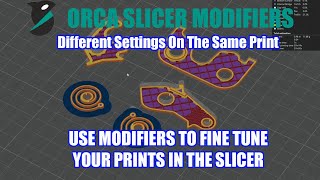In this video i will cover the Expert settings, which will give YOU superb print quality and also improve your skills in using Orca.
After watching this video you are ready to rock with Orca Slicer.
Orca is in my opinion one of the best slicers out there, it is a fork of Bambu studio and is a perfect mix with Prusa Slicer, where they have taken all the best features and put it into one slicer.
You will NOT be dissapointed.
Orca just makes every print look amazing, which some of it has to do with the pre-configured print profiles.
-----------------------------------
Timestamp / Chapter:
If YOU have any questions:
info@byhesselbech.com
For business inquiries
business@byhesselbech.com
Links:
Orca Slicer official Github download page:
[ Ссылка ]
Official Creality Sonic Pad Firmware Github page:
[ Ссылка ]
Official Creality Website:
[ Ссылка ]
I hope this tutorial is usefull.
I will post more videos with guides, how to, knowledge and fixes and maybe some reviews of different slicer software, 3D printers & Filamanets.
If you like this type of content, feel FREE to Subscribe to get notified for future videos.
By Subscribing YOU support the work i do for YOU, THANK YOU.!
What is your thoughts of Orca slicer ? Let me know in the comments below.
See you in the next one.
Tech By Hesselbech
Motto: More Prints, Less Headaches.