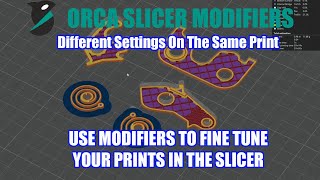Optimize your prints for the perfect balance! ✨
This is part 5 of my Orca Slicer tutorial series, where I dive deep into the settings that impact strength, speed, and quality. Learn how to fine-tune your slicer for:
- Durable prints that can withstand wear and tear
- Faster printing times to get your projects done quicker
- Stunning visual quality for professional-looking results
Don't settle for average prints - unlock their full potential!
#OrcaSlicer #3DPrinting #Tutorial
Subscribe for more printing tips!
*Quick Links:*
Minilam3DP Klipper Calibration Website: [ Ссылка ]
Klipper Calibration Spreadsheet: [ Ссылка ]
*Email:* minimal3dp@gmail.com.
*Minimal 3DP on Youtube:* [ Ссылка ]
*NEED HELP?*
Schedule a FREE 15-minute Google Meet Consultation:
[ Ссылка ]
NEED MORE HELP? Contact me regarding a 1-2 Help Session. I can be reached at minimal3dp@gmail.com.
* Note: I may earn a commission at no extra cost if you click an affiliate link and purchase. *