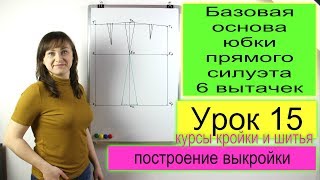In this video, I will walk you through the steps of setting up a Neoxa Node using NodeOrbit hosting.
===============================
Video Notes
Buy Neox on Xeggex: [ Ссылка ]
Node Orbit hosting: [ Ссылка ]
Neoxa Wallet: [ Ссылка ]
Official Guide: [ Ссылка ]
Requirements for Node:
Wallet PC (Windows, Linux, OSX) i am using Windows
VPS Hosting service, Node Orbit
1,000,000 NEOX
Protx Command
protx quick_setup "Transaction ID" "Output" "ServerIP:Port" "FeeAddress"
===============================
How to Buy Neoxa
Buy NEOXA with TXbit: [ Ссылка ]
Buy NEOXA with Tradeogre: [ Ссылка ]
===============================
DYOR - Neoxa
Official site: [ Ссылка ]
Token details
Name: Neoxa
Ticker: NEOX
Explorer: [ Ссылка ]
Whitepaper: [ Ссылка ]
Community Accounts
Twitter: [ Ссылка ]
Discord: [ Ссылка ]
Github: [ Ссылка ]
===============================
Connect with Me
▶ Blog: www.cryptojar.net
▶ Twitter: [ Ссылка ]
▶ Email: contact@cryptojar.net
===============================
Support Me ... Like, Share, Subscribe!
[ Ссылка ]
My Other Channels
🎬 GEEKrar Guides:[ Ссылка ]
🎬 GEEKrar OpenBox Shorts: [ Ссылка ]
🎬 GEEKrar Main Channel: youtube.com/c/GEEKrar
#CryptoJar #cryptocurrency #neoxa
Setup a Neoxa Node with Node Orbit (Easy Guide)
Теги
cryptojarcryptocurrencycrypto walletsneoxacryptopassive incomehow to mine neoxaNEOXANEOXA networkHow to buygamingrewardsincomeside incomenodenodesincome from homeside hustleblockchainset up nodepassiveweb3decentralizedideasbestearnDecentralizedtokenget paidtradingneoxa cryptoneoxa minecraftneoxneox coinmine neoxasmart nodeNEOXneoxa smart nodeneoxa masternodesmartnodesmartnodesneox smartnodeneoxa smartnodes