How to Share Jotform and Jotform Reminders With Multiple Recipients | Data Collection Guide 2022
Hey, guys! Looking to improve your work with online forms? Upform is a platform that provides guidance on how to use different types of data collection. In this series, we go into the basics of how to use and maximize Jotform for your next campaign. Check out the rest of the channel to see what other techniques and methods you can use to improve the next form you might need to send out.
Upform is your go-to tool to simplify your data collection; boosting your productivity and perfecting your client management. Upform integrates with countless tools already in your toolstack and is available on either free or paid versions.
Learn more from Upform here: [ Ссылка ]
If you want more videos about Jotform data collection, check the link(s) below:
How to Edit Error Messages on Jotform - [ Ссылка ]
How to Require Specific Sections Based On Answer On Jotform - [ Ссылка ]
How to Use Section Collapse on Jotform - [ Ссылка ]
To check the entire Data Collection Guide: Jotform playlist, check this link:
[ Ссылка ]
We also have a data collection guide for Google Forms. See more of it here:
[ Ссылка ]
Want to see more of our content? Hit the notification button to get updates from our latest videos. Don't forget to like, comment, and subscribe. :)

![44 Котёнка | 120 МИНУТ полных серий! [ПОЛНЫЕ СЕРИИ]](https://s2.save4k.org/pic/2EFqg_Z7X8s/mqdefault.jpg)

























































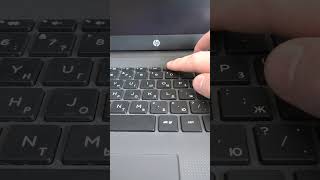










![[Full Album] Jin ( 진 ) - HAPPY](https://s2.save4k.org/pic/GF3n1qxdnaw/mqdefault.jpg)


