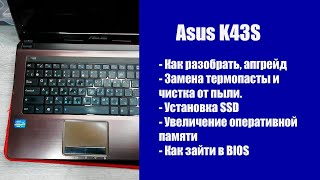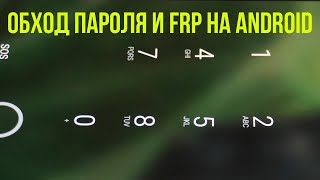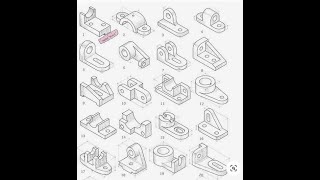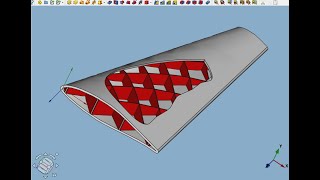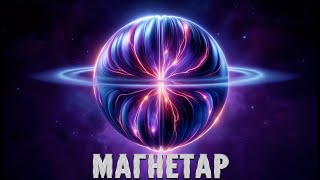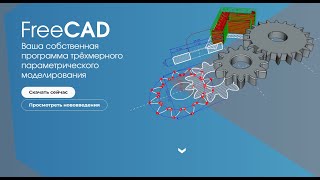Huawei's latest EMUI 10 launcher boasts some great new features and updates, and here's a review of some of my favourites on the Mate 30 and P30 Pro smartphones.
Emotion UI is still one of the best Android launchers from a mobile manufacturer and this 10th iteration retains all of the greatest bits from previous versions, while improving and adding fresh functionality.
EMUI 10 adds a dark mode to the likes of the Huawei P30 and Mate 20 smartphones, just like its Android 10 base. You also now get customisation options in the Always On Display, while the general layout and design has been tweaked and updated.
This hands-on review shows some of my favourite features while adding some tips to get started with your Huawei mobile. Here's how to setup the likes of face recognition, gesture navigation and the wonderful one-handed mode, which is definitely needed for those bigger handsets.
My full Mate 30 Pro review will hopefully be coming soon - apologies for the delay there, and you can see my long-term thoughts on the P30 Pro right here on Tech Spurt.
EMUI 10 Best Features | Tips & Tricks Guide
Теги
emui 10emui 10 huaweiemui 10 reviewemui 10 featuresemui 10 updateemui 10 mate 20 proemui 10 releaseemotion ui 10emui 10 downloademui 10 themeemui 10 tipshuaweihuawei mate 30 prohuawei p30 promate 30 prop30 prohuawei emui 10emui 10 betahuawei emui 10 reviewhuawei emui 10 updatehuawei emui 10 featureshuawei p30 pro tipsp30 pro tipsemuiemui 10.0 updateemui 10.1mate 30 pro reviewhuawei mate 30 pro reviewandroid 10