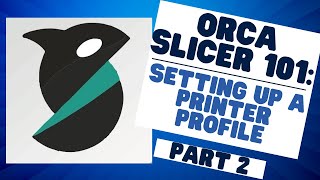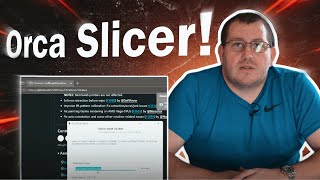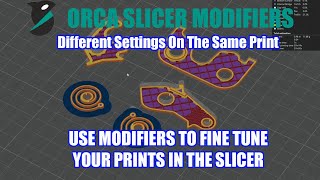Orca Slicer 101: Mastering the Basics (For Absolute Beginners)- Part 1
Welcome to the exciting world of 3D printing with Orca Slicer! This beginner-friendly tutorial series will guide you through every step of the journey, starting with the essential first hurdle: downloading, installing, and running Orca Slicer on your Windows PC.
No prior experience is required! We'll break down the process into simple, bite-sized pieces, ensuring you feel confident and ready to unleash your creativity.
What you'll learn in this video:
Downloading Orca Slicer: We'll navigate the official website and choose the right version for your Windows system.
Installation made easy: Follow our step-by-step instructions to install Orca Slicer without any headaches.
Launching and exploring: We'll take you on a tour of the Orca Slicer interface, highlighting key features and familiarizing you with the layout.
By the end of this video, you'll be up and running with Orca Slicer, ready to dive into the amazing world of 3D printing!
Additional resources:
- Orca Slicer official website: [ Ссылка ]
- Orca Slicer documentation: [ Ссылка ]
- Orca Slicer community forum: [ Ссылка ]
Remember, I'm here to support you every step of the way. Feel free to leave your questions and comments below, and let's embark on this 3D printing adventure together!
Don't forget to like and subscribe for more Orca Slicer tutorials and tips!
** Note: I may earn a commission at no extra cost to you if you click an affiliate link and make a purchase. **