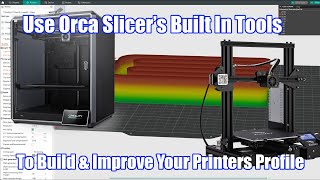Orca Slicer 101 - Part 2 - Conquering the Beast: Mastering Printer Profiles in Orca Slicer
Ready to take your 3D prints from "meh" to "magnificent"? In this video, I will delve deeper into Orca Slicer and conquer the beast that is your printer profile!
Imagine:
- Flawless prints, free of stringing and layer lines.
- Perfectly dialed-in settings for ANY filament and printer.
- Saying goodbye to frustrating calibration woes.
That's the power of a customized printer profile! And in this video, I'll show you:
- Step-by-step instructions for setting up your profile from scratch. ️
- Essential tweaks and adjustments for optimal printing quality. ️
- Advanced tips and tricks for pushing your prints to the next level.
No more trial and error! We'll guide you through every step, making sure your prints turn out picture-perfect every time.
Get ready to unlock the full potential of your 3D printer and your Orca Slicer skills!
Hit that subscribe button for more Orca Slicer mastery, and let's get printing!
Don't forget to leave a comment below with your biggest printer profile struggles! I am here to help!
Happy printing!
P.S. Share your amazing Orca Slicer prints with us on social media using #OrcaSlicerMaster! We love seeing your creations!
Additional resources:
Orca Slicer official website: [ Ссылка ]
Orca Slicer documentation: [ Ссылка ]
Orca Slicer community forum: [ Ссылка ]
Remember, we're here to support you every step of the way. Feel free to leave your questions and comments below, and let's embark on this 3D printing adventure together!
** Note: I may earn a commission at no extra cost to you if you click an affiliate link and make a purchase. **