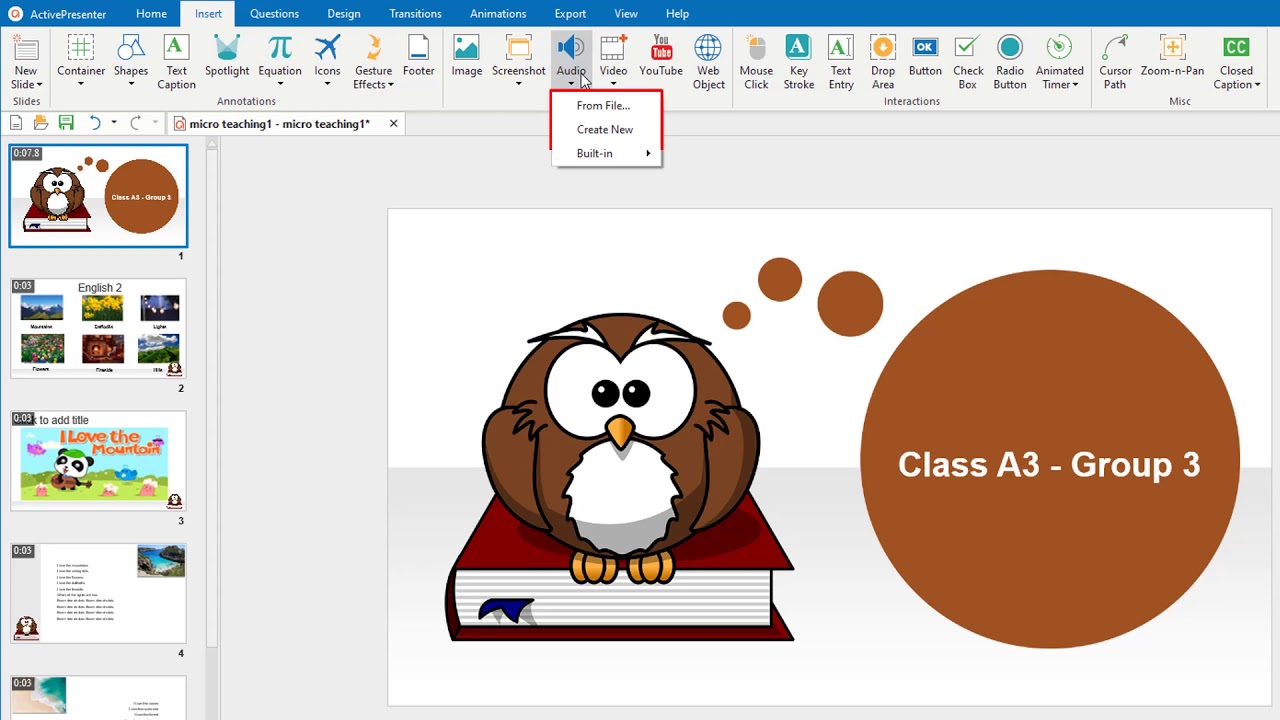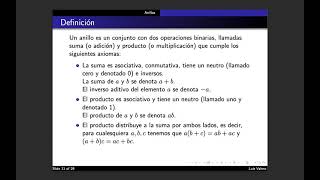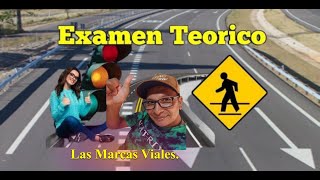With the release of the new version, you now have many options to insert audio in ActivePresenter 8. Basically, the app allows you to add almost any sound to your projects with many formats, including MP3, OGG, WMA, and WAV.
Overall, there are four main ways to insert an audio. Firstly, import audio from existing files. Secondly, record a new audio track right inside the app. Next, add built-in audio. Finally, use text to speech.
Let's take a quick look at how to insert an audio through this video.
Refer to the tutorial [ Ссылка ]
------------------------------------------------------------------------------------------------------------------------------------
ActivePresenter - All-in-One Screen Recorder, Video Editor & eLearning Authoring Software
Website: [ Ссылка ]
Community: [ Ссылка ]
Support: support@atomisystems.com
Inquiries: sales@atomisystems.com
------------------------------------------------------------------------------------------------------------------------------------
Music: [ Ссылка ]