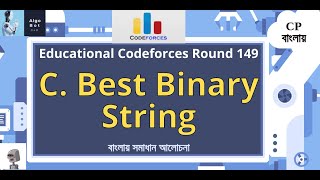In this video we will show you how to extract tables from PDFs or scanned documents. You will learn how to convert native PDFs to Excel and how to apply OCR in case you are dealing with scanned documents.
As sample documents we are using invoices and purchase orders following a fixed format. The technique of converting a PDF into Excel format can also be applied to other documents types.
Check out our related blog articles for extracting tables from PDF to Excel, CSV or Google Sheet with Docparser:
PDF to Excel: [ Ссылка ]
PDF to CSV: [ Ссылка ]
PDF to Google Sheets: [ Ссылка ]
Subscribe now ✅ [ Ссылка ]
API documentation 📄 [ Ссылка ]
Follow us on Twitter and LinkedIn ➡️
[ Ссылка ]
[ Ссылка ]
If you have any questions please don't hesitate to reach us at: support@docparser.com!