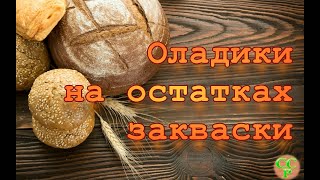How to Create a Cool Glitch Photo Effect in Affinity Photo on The iPad. Photo effects are a great way to practice and harness your Affinity Photo skills. In this lesson, learn how to create a fun photo glitch effect using Marquee Tools, the Filters, and more!
Envato Elements
[ Ссылка ]
First a freebie.
[ Ссылка ]
Then: Envato Elements: Unlimited Stock Videos, Music, Photos & Graphics.
[ Ссылка ]
The two best creative packs so far;
The Essential Creative Library.
For Sublimation and other Crafters, this is a must-have!
[ Ссылка ]
The Vintage Lover’s Creative Arsenal
Head back in time and immerse yourself in an array of vintage design treasures; whether you’re looking to create a Da Vinci work of art, a retro comic book or an authentically aged map (and anything in between), this collection has you covered.
[ Ссылка ]
[ Ссылка ]
If you need a good source of quality images, DepositPhotos
○ [ Ссылка ]
Master The Revolution in publishing, photography, and design software with Affinity Publisher, Affinity Photo, and Affinity Designer.
#RobertChalmers #AffinityPublisher #AffinityPhoto #AffinityPublisher.
Support files often included with the videos can be found on:
[ Ссылка ] and
[ Ссылка ], the companion site.
○ Design Cuts: [ Ссылка ]
○ Deposit Photos: [ Ссылка ]
○ Design Bundles: designbundles.net/rel=dl5s7P
○ Font Bundles: fontbundles.net/rel=dl5s7P
○ Massive SVG Bundle:
[ Ссылка ]
○ Family monogram bundle SVG & Free split monogram letters:
[ Ссылка ]
○ The Mega SVG Bundle Design. More than 650 Designs included:
[ Ссылка ]
Fonts:
○ FONT BUNDLES COLLECTION:
[ Ссылка ]
○ Fantastic Super Big Bundle:
[ Ссылка ]
○ Power Duos - A Huge Font Bundle with 10 duo/trio sets!:
[ Ссылка ]
Graphic and Video Content made with the following Software.
Affinity Photo - Topic
Affinity Designer - Topic
Affinity Publisher - Topic
Final Cut Pro and Motion
iMovie and Keynote
LumaFusion and IntroMate
Hardware
Apple Pencil & the iPad Mini 5
Mac Mini 2012. 16GB RAM, 1TB SSD. 1TB HDD. External storage on 3 x 1 TB HDDs.
iMac Late 2015. 8GB RAM and 1TB Fusion
TimeMachine
iCloud
Dropbox
OTHER VIDEOS YOU MAY LIKE:
The whole Channel: [ Ссылка ]
○ A Project in Affinity Publisher and Mastering Master Pages Creating A Multi-Master Brochure [ Ссылка ]
○ Affinity Photo Inpainting on iPad in Affinity Photo [ Ссылка ]
○ Knockout Text & Shapes in Affinity Photo iPad [ Ссылка ]
○ Affinity Photo and Gradients on iPad [ Ссылка ]
○ Affinity Photo and Text On Curves [ Ссылка ]
○ Affinity Photo iPad and Working With Gradients [ Ссылка ]
○ Affinity Designer and Photo. Using Perspective [ Ссылка ]
COME SAY HI!
Facebook: [ Ссылка ]
Blog: [ Ссылка ]
Twitter: [ Ссылка ]
Instagram:[ Ссылка ]
Pinterest: [ Ссылка ]
WeiBo: [ Ссылка ]
TOOLS & BOOKS I USE:
○ Affinity Designer for iPad - [ Ссылка ]
○ Affinity Photo for iPad - [ Ссылка ]
○ Affinity Designer Workbook - [ Ссылка ]
○ Affinity Photo Workbook - [ Ссылка ]
○ Affinity Publisher Workbook - [ Ссылка ]
○ DepositPhotos - [ Ссылка ]
○ Scrivener - [ Ссылка ]
○ Scrapple - [ Ссылка ]
○ KDSPY - [ Ссылка ]
○ Video Hero - Video Skills for Entrepreneurs - [ Ссылка ]
DISCLAIMER: Links included in this description might be affiliate links. If you purchase a product or service with the links that I provide I may receive a small commission.