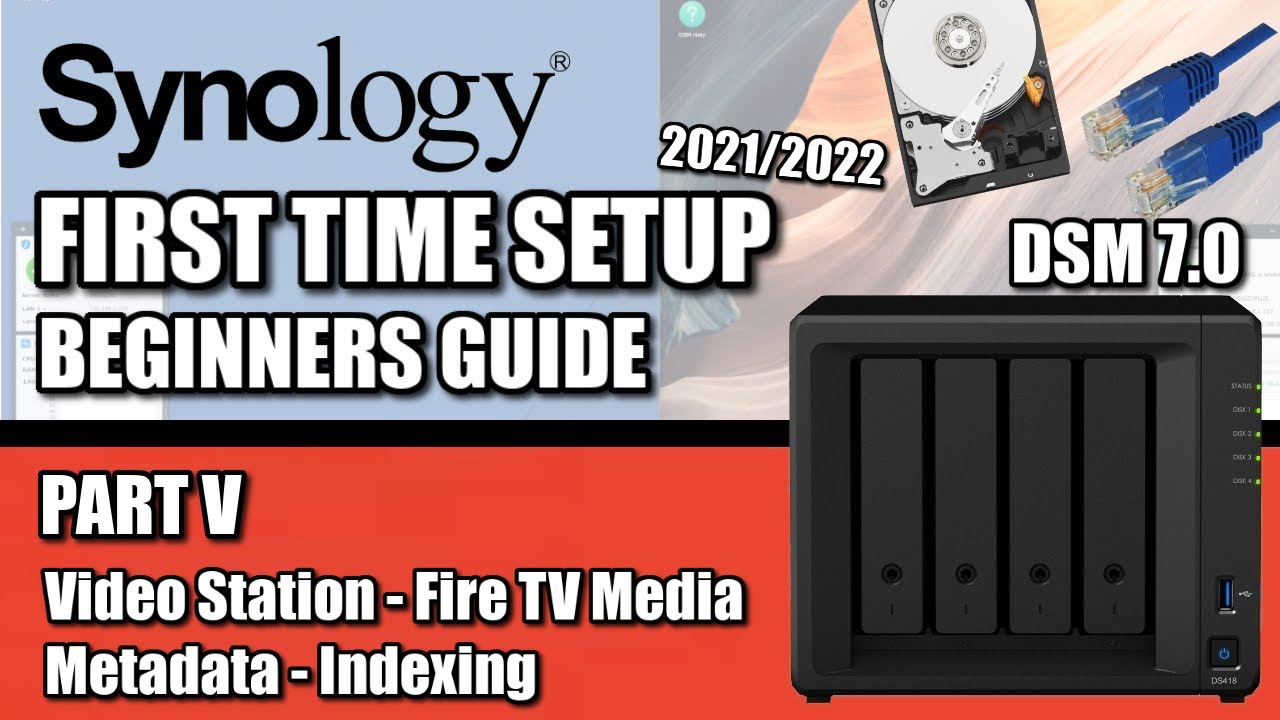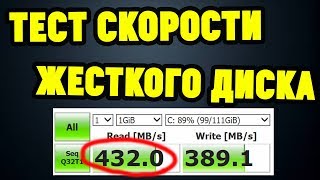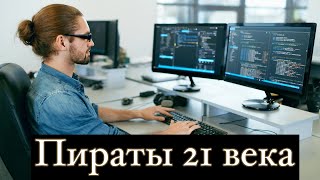NASCompares Free Advice Area - [ Ссылка ]
Synology NAS Setup Written Guide 2022 – Part 1, Setup, Users, Updates, Remote Access And Security Settings - [ Ссылка ]
Synology NAS Video Streaming and Video Station Guide Chapters
02:30 - Indexing & Pointing Your Synology NAS at the Correct Folders
04:25 - Video Streaming Applications Available on Synology NAS
05:30 - Streaming Your Videos over DLNA/UPNP
06:57 - Connecting to Your Synology NAS Videos with Amazon Fire TV Stick
08:00 - The Design of Synology Video Station
09:50 - Introduction & Setup of Synology Video Station Libraries
12:45 - How to Setup Scraping of MetaData (covers, cast, description, etc) & Connecting Online Databases
15:50 - The Configuration and Customization option of Synology Video Station
Below is ALL Parts of this Synology Guide series for 2021-2022. If you click a link and it takes you to a video that is 'unavailable', this is because this series is being gradually published (I can only really ut 1 video out a day on the YouTube channel without being a huge spammer!). So, if a video is unavailable to view, come back in a few days and it might well be published.
Synology NAS Setup Guide 2021/2022 Part I - 2021/2022 - DSM 7 - RAID - VOLUMES - SHARES - MAPPED DRIVES - [ Ссылка ]
Synology NAS Setup Guide 2022 #2 - Snapshots, NAS to NAS/CLOUD/USB, SaaS Backups & Sync - [ Ссылка ]
Synology NAS Setup Guide 2022 #3 - Photography, Indexing, Sharing & Moving from Google - [ Ссылка ]
Synology NAS Setup Guide 2022 #4 - Music Audio, Indexing, Sharing and Streaming over DLNA - [ Ссылка ]
Synology NAS Setup Guide 2022 #5 - Video Station, Stream to Fire TV, DLNA and Indexing TV/Films - [ Ссылка ]
Synology NAS Setup Guide 2022 #6 - Setting Up Plex Media Server Right First Time - [ Ссылка ]
Synology NAS Setup Guide 2022 #7 - Setting Up Surveillance Station, Cameras, Control and Alert - [ Ссылка ]
Synology NAS Setup Guide 2022 #8 - Setting Up an iSCSI Target and a Storage LUN - [ Ссылка ]
Thanks for watching. Do you still need help? Use the NASCompares Free Advice section above. It is my free, unbias community support system that allows you to ask me questions about your ideal setup. It is NOT a sales platform, NOT a way to push hardware you don’t need and, although it is just manned by me and might take a day or two for me to reply, I will help you any way I can. Below are some more popular guides.
Synology DSM 7 Review - ALL PARTS - [ Ссылка ]
Synology DSM 6.2 vs DSM 7.0 - [ Ссылка ]
NAS Buyers Guide - Get It RIGHT First Time - [ Ссылка ]
Synology DSM or QNAP QTS in 2021/2022, Part I - [ Ссылка ]
Synology DSM or QNAP QTS in 2021/2022, Part II - [ Ссылка ]
Synology DSM or QNAP QTS in 2021/2022, Part III - [ Ссылка ]
Mesh Routers VS Powerline Adapters And Wi-Fi Extenders – Buyers Guide 2021 - [ Ссылка ]
Synology NAS Unofficial Memory Upgrade Guide - [ Ссылка ]
How To Switch From Google Photos And Drive To Synology NAS – A Step By Step Guide - [ Ссылка ]
This description contains links to Amazon. These links will take you to some of the products mentioned in today's video.
Amazon NAS Solutions - [ Ссылка ]
Or follow and speak with Robbie directly on his Twitter - [ Ссылка ]
Still not enough? Then why not visit and subscribe to our blog. Updated regularly it provide you with hints and tips on how to make the most of your hardware here [ Ссылка ]
Don't forget to visit them on Facebook to enter prize draws, giveaways and competitions, as well as hear about the latest news, NAS releases & offers - [ Ссылка ]