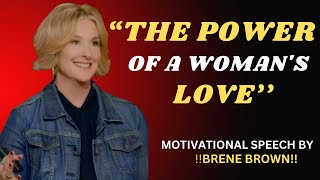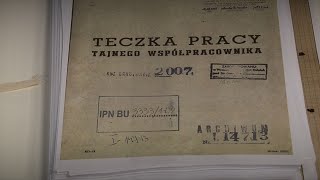Follow along as Jonathon shows how to connect into a SharePoint Folder and SharePoint List with Power BI to access data stored in the cloud.
00:00 - Introduction to Power BI and Connecting to SharePoint
00:50 - Accessing Power BI's Get Data Option and Filtering for SharePoint
01:59 - Obtaining the Correct Site URL from SharePoint for Connection
03:48 - Handling Credentials for SharePoint Connection in Power BI
06:04 - Opening Power Query to Transform and Filter SharePoint Data
08:51 - Combining Multiple Files from SharePoint into a Single Table
10:19 - Proactive Removal of Nulls in the Transform Sample File for Future Files
14:56 - Connecting to a SharePoint List, Selecting Columns, and Setting Data Types
15:15 - Closing Remarks
-- - - - - - - - - - - - - - - - - - - - - - - - - - - - - - - - - - - - - - - - - - - - - -- - - - - - - - - - - - - - - - - - - - - - - -
Next step on your journey:
👉 On-Demand Learning - Start With The FREE Community Plan: [ Ссылка ]
🔗Pragmatic Works On-Demand Learning Packages: [ Ссылка ]
🔗Pragmatic Works Boot Camps: [ Ссылка ]
🔗Pragmatic Works Hackathons: [ Ссылка ]
🔗Pragmatic Works Virtual Mentoring: [ Ссылка ]
🔗Pragmatic Works Enterprise Private Training: [ Ссылка ]
🔗Pragmatic Works Blog: [ Ссылка ]
Let's connect:
✔️Twitter: [ Ссылка ]
✔️Facebook: [ Ссылка ]
✔️Instagram: [ Ссылка ]
✔️LinkedIn: [ Ссылка ]
✔️YouTube: [ Ссылка ]
Pragmatic Works
7175 Hwy 17, Suite 2 Fleming Island, FL 32003
Phone: (904) 638-5743
Email: training@pragmaticworks.com
#PragmaticWorks #JonathonSilva
Power BI: How To Connect To SharePoint Online
Теги
power bi sharepointpower bi sharepoint listpower bi sharepoint onlinepower bi sharepoint integrationpower bi sharepoint access to the resource is forbiddenpower bi sharepoint folderpower bi sharepoint data sourcepower bi sharepoint excelpower bi sharepoint filepower bipowerbipragmatic workspower bi sharepoint connectionpower bi sharepoint list connectionpower bi sharepoint sitesharepoint power bihow to connect sharepoint to power bi