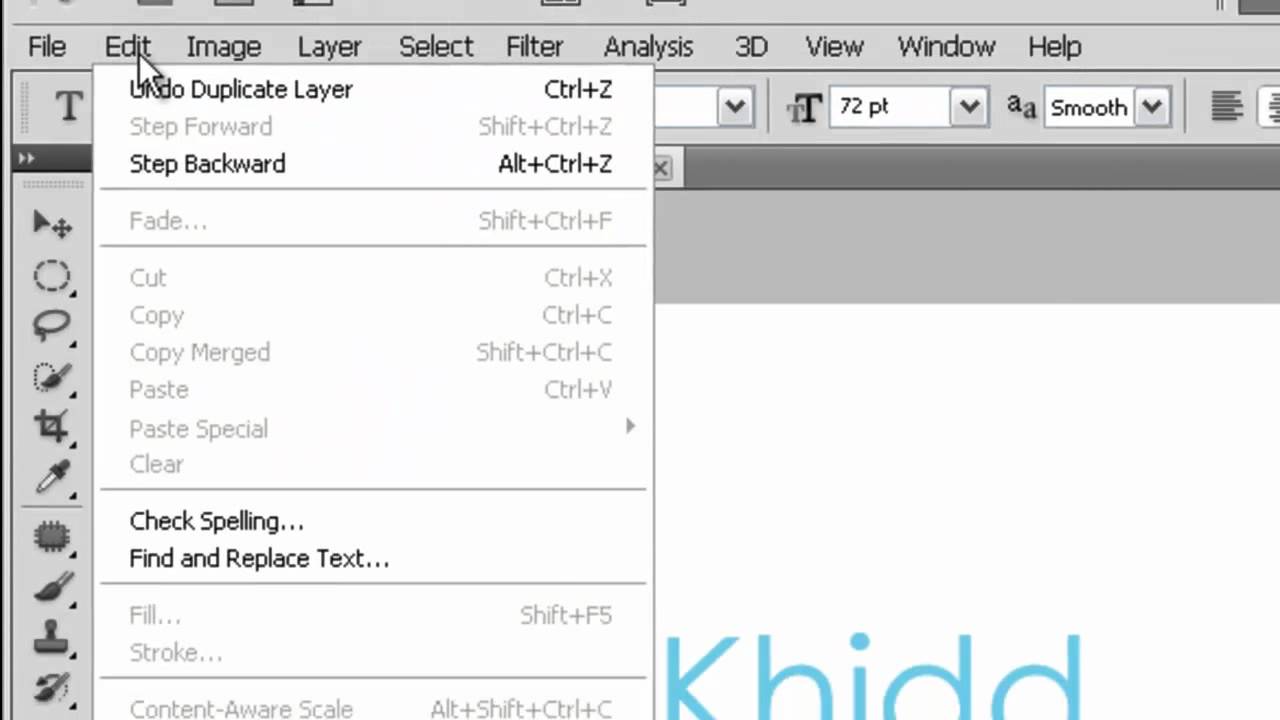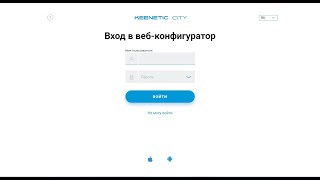Watch In HD
This is how you flip your text in photoshop.. Quick and Easy Version
1.Type your text
2. Duplicate Layer
3. Edit -Transform-Flip Vertical
4. Rasterize Layer Type
5. Arrow Tool And Hold Shift And Drag Up
6. Create Mask
7. Gradient Tool -First Box- Start In Middle Go Down Half Way. Let Go Of Mouse
8. WahhLaahh
9.Comment ,Rate, Subcribe :)
Thanks For Watching
twitter @iKhidd
any questions or tutorials please pm me. Im here to service you.
I own everything in this video