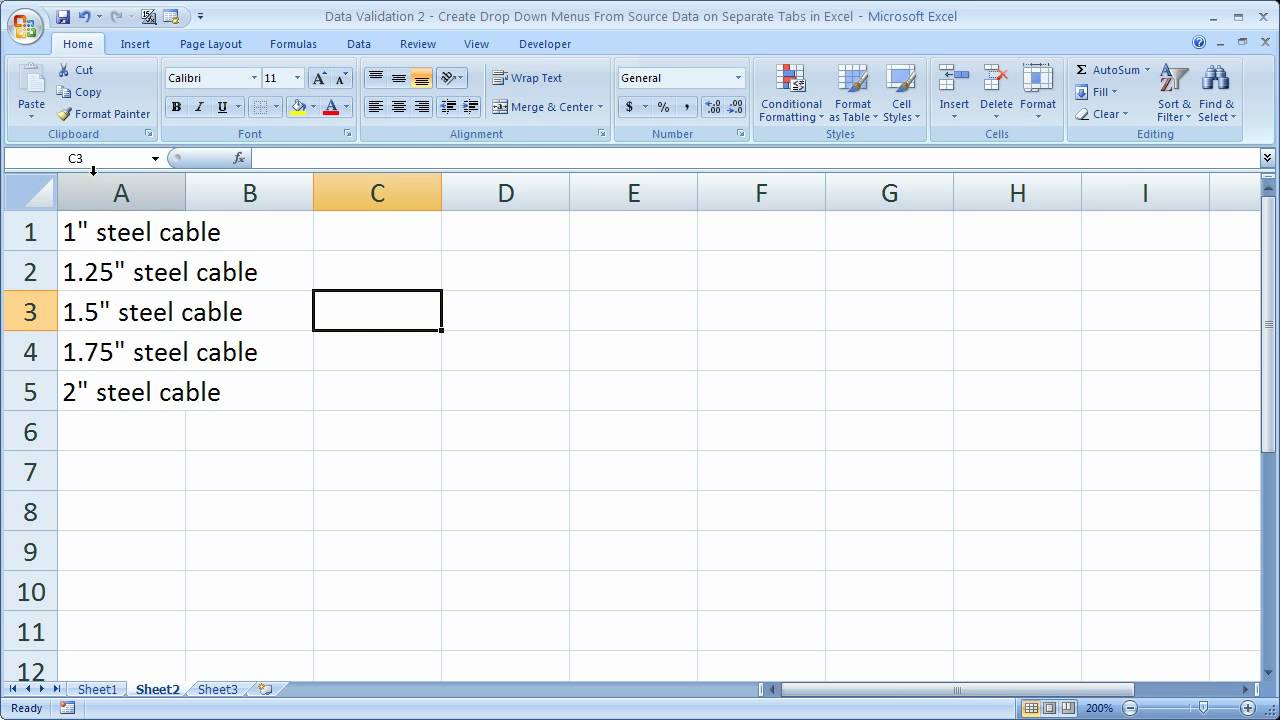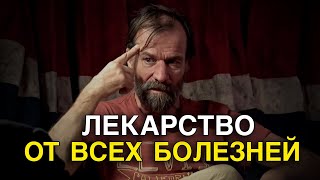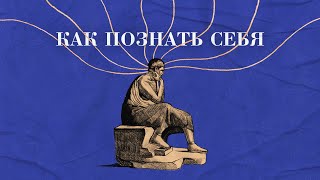Visit [ Ссылка ] for more, including Excel Consulting, Macros, and Tutorials.
Create drop down menus in Excel with source (list) data from separate tabs within Excel. This Excel video tutorial shows you how to create a drop down menu that uses data from separate worksheets within Excel. This is a great tutorial to view because of the fact that you can just point to a range in a separate worksheet in Excel through data validation. Instead, you have to use named ranges with data validation in order to reference data that is not on the same worksheet as the drop down menu that you want to create.
For Excel consulting, classes, or to get the spreadsheet or macro used here visit the website [ Ссылка ] There, you can also get more free Excel video tutorials, macros, tips, and a forum for Excel.
Have a great day!