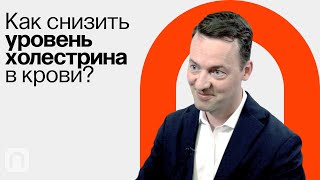Are you looking for a way to quickly count the number of items in a cell range? Then this video might be for you. In under 10 minutes, learn how to write excel COUNT and excel COUNTA formulas, understand the difference of COUNT vs COUNTA function in Excel, and which one best suits your needs.
In this tutorial, we will also teach you about Absolute and Relative Referencing so you can drag and fill your formulas while keeping cell references locked. This is a very helpful tool that you will use a lot in your spreadsheets.
✅ To see the latest Excel training courses from Simon Sez IT, go here:➡️
[ Ссылка ]
🌍 Get unlimited training with Simon Sez IT’s 150+ courses ⏩ [ Ссылка ]
🚀 Level up your skills with a free 30-day trial to our complete training library of 8,500+ videos ⏩ [ Ссылка ]
💻 Watch more free popular training tutorials from Simon Sez IT:
🔥Check out our FREE 300+ hour training course playlist here ➡️
[ Ссылка ]
✅ Check out our free video playlist for Excel beginners 👉[ Ссылка ]
✅ Macros, VBA and Advanced Formulas in Excel Tutorials here 👉[ Ссылка ]
✅ How to Create a Dashboard in Excel 👉[ Ссылка ]
✅ Microsoft Office 2021 and Office 365 Training here 👉[ Ссылка ]
💬Stay in touch!
SimonSezIT.com: [ Ссылка ]
LinkedIn: [ Ссылка ]
FaceBook: [ Ссылка ]
🔔 Subscribe to our channel:
[ Ссылка ]
If you enjoyed the video, please give a thumbs up 👍🏽 ;-)
COUNT vs COUNTA Function in Excel
Теги
countacounta functioncount functioncount formula in excelcounta function in excelexcel counta vs countcounta formulacount vs counta in excelexcel counta tutorialexcel countahow to use counta formula in excelhow to use counta formulahow to use count functionexcel counthow to use counta functioncounta in excelcount vs counta function in excelcounta excelexcel absolute cell referenceexcel cell referencescount vs countacount and counta