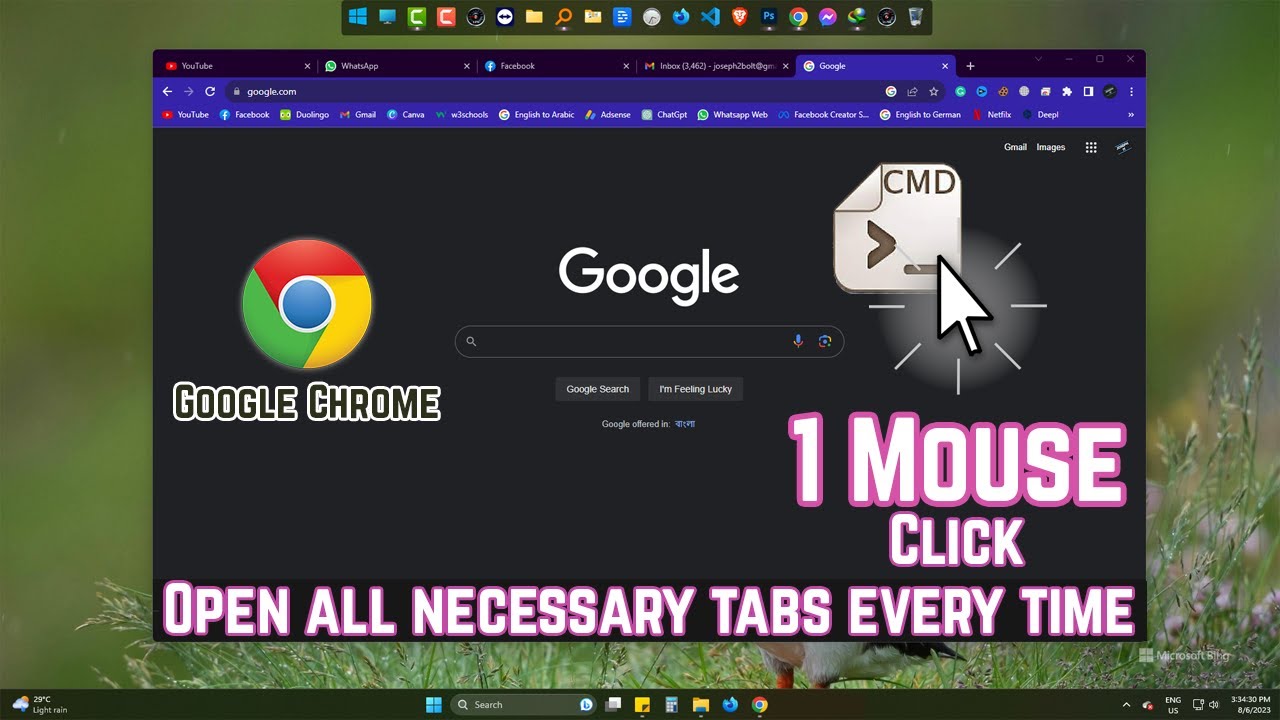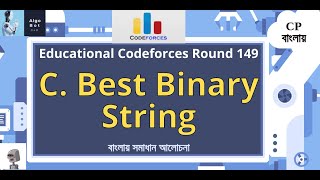Welcome to our channel! In this tutorial, we'll show you a nifty trick to streamline your web browsing experience in Google Chrome. Do you find yourself opening the same set of websites every time you launch your browser? If so, we've got you covered with a quick and easy solution!
With the help of a simple command file (cmd file), you can open multiple websites simultaneously with just one click. Say goodbye to manually opening each site one by one - we'll show you how to do it efficiently and save precious time.
Please Subscribe to Joseph IT:
[ Ссылка ]
In this step-by-step tutorial, we'll guide you through the process of creating the cmd file, so you can customize your list of favorite websites. Whether you're a productivity enthusiast, a frequent researcher, or simply someone who loves convenience, this technique is sure to make your browsing routine smoother and more enjoyable.
This video deals with the following ideas:
google chrome,
pc tips,
pc tricks,
One Simple Click to Open all the Tabs,
open all sites in one click,
pc hacks.
No advanced coding skills required! We'll break down the steps in a beginner-friendly manner, making it accessible for anyone to follow along.
Don't forget to subscribe to our channel for more tech tips, tricks, and tutorials like this one. Hit the notification bell, so you never miss an update from us.
Let's get started on boosting your Chrome browsing experience with this awesome one-click solution! Share this video with your friends and colleagues to spread the word about this useful time-saving trick.
Thanks for watching, and we'll see you in the next video!