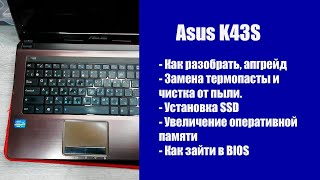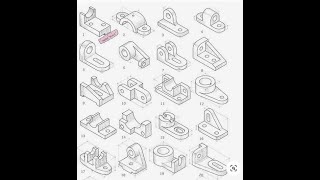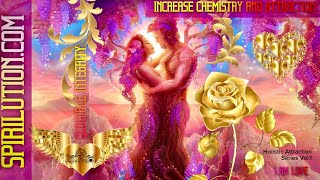In this video I show you how to create a financial statement using calculation groups. A feature that opens up many possibilities within Power BI and allows you to work more efficiently.
Enjoy this video and subscribe to always stay updated on my favorite Power BI tricks :)
Download file here [ Ссылка ]
--------------------------------
📊 TRAININGS 📊
---------------------------------
Power BI Design 4 Weeks Transformation Program [ Ссылка ]
Power BI Essentials [ Ссылка ]
Business User Training [ Ссылка ]
For Custom Trainings and Consulting email directly support@datatraining.io
---------------------------------
⏱️ TIMESTAMPS ⏱️
---------------------------------
00:00 Intro
00:55 Creating the main structure
05:15 Adding minus signs in front of expenses
05:55 Creating a breakdown over time
06:24 Adding percentage and difference columns
09:48 Improving the design
12:43 Add conditional formatting
17:16 Adding empty lines
19:10 End
---------------------------------
😍 JOIN 😍
----------------------------------
Join [ Ссылка ]
Subscribe [ Ссылка ]
Insta [ Ссылка ]
LinkedIn [ Ссылка ]
TikTok [ Ссылка ]
X [ Ссылка ]
fb [ Ссылка ]
Threads [ Ссылка ]
Newsletter [ Ссылка ]
---------------------------------
👇 CHECK THIS OUT! 👇
---------------------------------
💻 My gear [ Ссылка ]
📚 Power BI books MUST READ! [ Ссылка ]
💡 General books I recommend [ Ссылка ]
🎶 Music for my videos [ Ссылка ]
🚀 For growing on YouTube: [ Ссылка ]
🏄 Stuff I use daily [ Ссылка ]
* Above are affiliate links, which means at no additional cost to you, if you make a purchase using these links we will receive a small commission. It supports us and helps us to continue making more How to Power BI videos!
Thanks for being a part of this channel and all your support! 💪 🙏
#HowToPowerBI #PowerBI #DataTraining
#powerbidesktop #powerbitraining #powerbideveloper #DAX