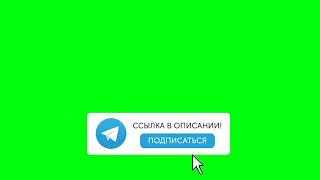[CC] In this video, we’re looking at how to resize an image in Photoshop without compromising on resolution.
Photoshop is a versatile tool when it comes to manipulating imagery but without the proper knowledge, every adjustment you make could be degrading the quality of your finished work.
Our resident expert, Dan Allen presents a step-by-step guide on how to resize an image without losing quality in Photoshop. This video will show you how to use Photoshop’s Smart Objects tool to arrange and adjust your images safely without affecting quality.
Timestamps:
0:20 - Introduction
0:32 - Explanation
1:41 - The incorrect way
2:32 - The correct way
3:18 - The rasterized object
4:08 - The smart object
4:22 - Comparison
For a full transcription of this video, visit the Solopress blog at: [ Ссылка ]
Solopress has launched a whole series of video tutorials packed with hints and tips on making the most of the Adobe Suite.
Subscribe to our channel here and click the bell icon to get notified when we upload a design tutorial: [ Ссылка ]
Solopress is the UK's largest manufacturer of next day printing for print resellers, graphic designers, businesses and more - and our YouTube channel will help make finding what you need easier than ever.
Visit us at [ Ссылка ] to see how you can save money with our incredibly low prices and next day delivery.
=== LINKS ===
Website - [ Ссылка ]
Instagram - [ Ссылка ]
Facebook - [ Ссылка ]
Twitter - [ Ссылка ]
LinkedIn - [ Ссылка ]
#Solopress #SolopressDesignTips #SolopressTutorial #Photoshop #AdobePhotoshop #PhotoshopTutorial #PhotoshopTutorials #GraphicDesign #ResizeImage #ResizePhoto
How to Resize an Image in Photoshop | Adobe Tutorial
Теги
how to resize an image in photoshopresize image photoshophow to resize image in photoshopphotoshop how to resize imageresize image without losing quality photoshopphotoshop resize imageadobe photoshophow to resize photos in photoshopphotoshop tutorialphotoshopadobe photoshop tutorialphotoshop resize picturehow to scale photos in photoshophow to resize images in photoshopphotoshop resize image without losing qualityadobetutorialresize images