If you ever tried adding interactivity to your InDesign documents you most likely played around with buttons.
LEARN FROM US:
Build Rock Solid Foundations with our New 12 Weeks long Graphic Design Starter Bootcamp:
[ Ссылка ]
They are fairly simple features, but to make the most of them you have to dig deeper. Buttons and other interactive features of InDesign like the Multi-state Objects can be very powerful if you know how to use them in combination. In this tutorial I'm going to walk you through a well designed interactive composition where you can toggle text frames by clicking on images. Let's get started!
BECOME OUR MEMBER:
[ Ссылка ]
LEARN FROM US:
Build Rock Solid Foundations with our New 12 Weeks long Graphic Design Starter Bootcamp:
[ Ссылка ]
READ OUR BLOG
[ Ссылка ]
FOLLOW US
[ Ссылка ]








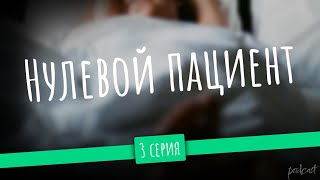


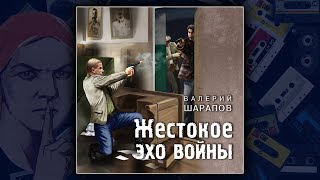


![44 Котёнка | 120 МИНУТ полных серий! [ПОЛНЫЕ СЕРИИ]](https://s2.save4k.org/pic/2EFqg_Z7X8s/mqdefault.jpg)











































![[4K] Real Indian AI Lookbook - AI Palazzo Haul Europe | AI Palazzo Haul Try on](https://s2.save4k.org/pic/UYYbvfTTaZk/mqdefault.jpg)
















