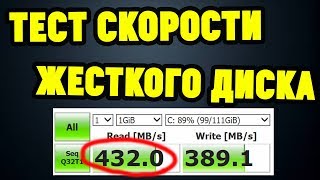Support Me: [[ Ссылка ]]
Are you looking to unlock or lock the bootloader of your Android device? This step-by-step guide will help you with:
- Unlocking the bootloader for Android customization or rooting.
- Locking the bootloader to restore security and use official updates.
- This video supports popular brands like Samsung, Xiaomi, OnePlus, Motorola, and more!
- Why Unlock the Bootloader?
Unlocking the bootloader allows you to install custom ROMs, root your device, and explore advanced Android features.
- Why Lock the Bootloader?
Locking the bootloader improves security and ensures your device can receive official updates.
*fastboot commands to unlock*
- fastboot oem lock
or for some devices
- fastboot flashing unlock
*fastboot commands to lock / relock bootloader*
- fastboot oem lock
or for some devices
- fastboot flashing lock
"Note if you lock or unlock bootloader on android with fastboot commands it will erase all the userdata.. so always take a backup of your data first*
this method can be applied to the variety of phones such as oneplus , google pixel, tecno, infinix, itel, Motorola, sony & many other popular brands in us & uk except devices with secure bootloader security! for secure bootloader you will need a token from its menufacturer.
🔗 Related Download Links:
Platform Tools: ([ Ссылка ])
Android USB drivers: ([ Ссылка ])
Don't forget to like, comment, and subscribe for more mobile software solutions!
([([ Ссылка ])])
🐦 Follow Me on Twitter/X for Quick Tech Updates!
👉 ([ Ссылка ])
*================DISCLAIMER==========================:*
*LIKE | COMMENT | SHARE |*
*All videos on my YouTube channel are for Educational purpose only and/or to help people unlock their phones who forget their Password or Google Lock. I do not endorse or encourage unlocking of stolen/barred mobile phones. Anyone using these videos for any illegal or unlawful purpose will be solely responsible for his/her activity.*