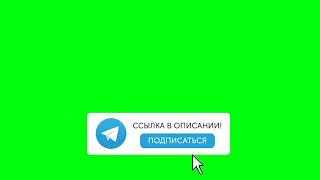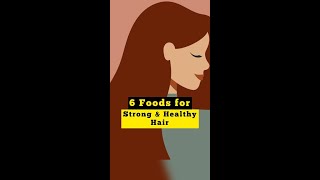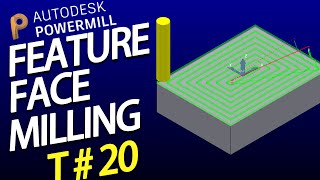In this video Josh walks you through how to upload and apply custom fonts to a Notion website with Super. Please note: Uploading custom fonts on Super requires a Personal or Professional site plan.
Super is a free tool that lets you add a tonne of functionality on top of your Notion website. Including custom code, password protection, customization, SEO and so much more. Get started for free at [ Ссылка ] ⚡️
00:00 – Introduction
00:11 – Site design settings
00:20 – Uploading a custom font
00:43 – Applying the custom font
01:15 – Customizing font sizes
Continue learning about Super:
Embed custom code on a Notion website: [ Ссылка ]
Add navigation menus to your site: [ Ссылка ]