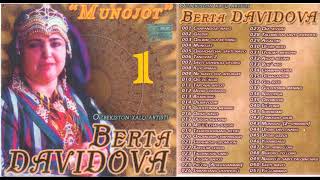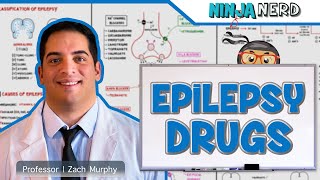The standard console storage not enough? Upgrade your PS5 with more storage by using the SSD expandable storage slot! If you already have one, this video will show you in detail how to install and setup the SSD and heatsink with your PS5.
Recommended SSDs (Standalone 80mm)
Samsung 980 Pro (shown in this video) ➤ [ Ссылка ]
WD_BLACK SN850 ➤ [ Ссылка ]
Seagate FireCuda 530 ➤ [ Ссылка ]
Sabrent Rocket 4 ➤ [ Ссылка ]
Crucial P5 Plus (cheapest) ➤ [ Ссылка ]
Recommended Heatsinks (80mm)
[ Ссылка ]
[ Ссылка ]
[ Ссылка ]
Recommended All in 1 (SSDs w/ heatsink 80mm)
WD_BLACK SN850 with Heatsink ➤ [ Ссылка ]
---------------------------------------------
GET GEAR ➤ [ Ссылка ]
Business Inquiry ➤ MidnightmanClips@gmail.com
MY SOCIAL NETWORKS!
TWITTER ➤ [ Ссылка ]
INSTAGRAM ➤ [ Ссылка ]
DISCORD ➤ [ Ссылка ]
---------------------------------------------
Timestamps
Intro (0:00)
SSD & Heatsink Explained (0:08)
What to Take Apart? (1:20)
Install SSD (2:29)
Put it Back Together (3:36)
PS5 Setup (4:02)
Move Games to SSD (4:46)
Ending (5:32)
#PS5 #Playstation5 #SSD
---------------------------------------------
CHANNEL APPAREL!
[ Ссылка ]
---------------------------------------------
Support the Channel:
paypal.me/midnightman55
Fortnite item shop code ➤ "MIDNIGHTMAN55"
How To Upgrade Your PS5 with a FAST M.2 SSD! (EASY)
Теги
How To INSTALL and SETUP SSD Expansion on PS5 (Best Method)Samsung 980 Proadd ps5 storagebest drivesbest methodbest ps5 drivesbest solid stateeasyheatsinkhow tohow to install ps5 ssdm 2m.2m.2 ssd installmidnightmanmidnightman55playstationps5ps5 add spaceps5 ssdps5 ssd setup tutorialps5 ssd upgradeps5 storage upgradeseagate firecuda 530 ps5solid state drive ps5tutorialsupgrade storage ps5ps5 ssd expansionps5 ssd install